LESSON SET OVERVIEW
With this lesson set, your students will:
- learn and practise using comparative and superlative adjectives,
- compare objects and places,
- discuss videos about technology and about a US city.
In the first lesson of this set, students learn to use comparatives and superlatives and compare past and present technologies. In the second lesson, they use the same structures to compare different places to live. They also play a game.
This is a lesson set. Use the lessons in the set in the suggested order. Learn more about sets here.
Each lesson in the set is also a standalone lesson.

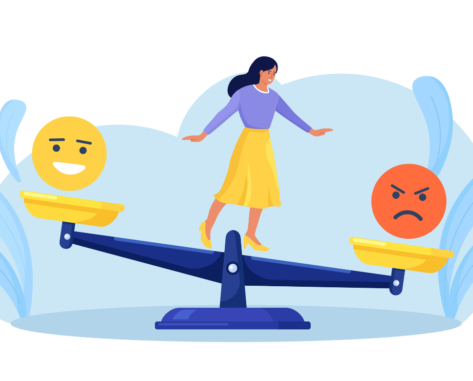




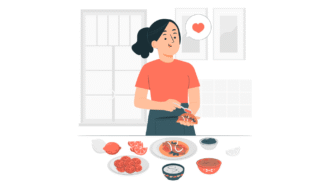


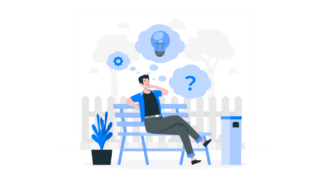
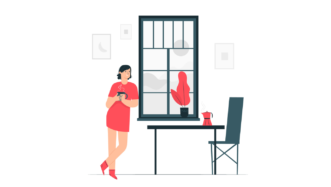






Comments