LESSON OVERVIEW
In this lesson based on a video about technology then and now, students learn and practise comparative and superlative adjectives while discussing how their favourite gadgets have changed over time.
WARM-UP & VIDEO
The lesson begins with a discussion about gadgets and ways in which technology makes our lives easier or more difficult. Then, students watch two parts of a video and their first task is to find out which technologies are compared. After that, they focus on four gapped sentences from the video and try to guess the missing information.
COMPARATIVE & SUPERLATIVE ADJECTIVES THEORY
After the video activity, students read seven sentences describing four objects/technological inventions (a car, a laptop, an ebook and a mobile phone). They have to decide which one each sentence describes. Then, they analyse the sentences again, but this time they focus on the comparative and superlative adjectives in them. Students answer four questions about the comparative forms and then four questions about the superlative forms and how they are used in English. They also explore some features of the irregular adjectives (big, heavy, good/bad). Having answered the questions, students complete a table summarising the use of comparative and superlative adjectives.
COMPARATIVE & SUPERLATIVE ADJECTIVES PRACTICE
The next task gives students the chance to put the information from the previous part of the lesson into practice. At first, they look at six sentences and complete the gaps in them by putting the words in brackets in the correct form. Next, they focus on the pictures of nine objects (e.g. a clock, a smartwatch, a floppy disk, a memory stick, etc.) and have to compare them orally. This task is followed by a short discussion on gadgets. Students exchange opinions on their usefulness and talk about how they’ve changed over time.
GAME
The lesson finishes with a game which students play in two teams. Each team listens to some clues about an object and must guess what it is. The fewer clues the team needs to guess the object, the more points they receive (from 5 points if they know the answer after the first clue to 1 point if they need all five clues). Then, students work in groups, come up with a gadget that most people know and create five sentences using comparative and superlative adjectives. They give the clues to the other group one by one and then try to guess their gadgets.








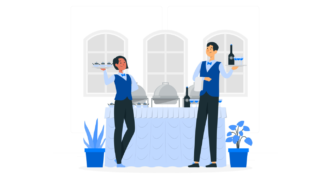




Great lesson!!
Thank you!
I think the word e-reader is more accurate than e-book for this lesson.
To me, an e-reader is the device and an e-book is just the electronic copy of one book.
Yeah, I think I agree with what you are saying. We should have put “ebook reader” instead of just ebook (as a name for the whole concept of digital books). I updated the worksheets and e-lesson plan. Thanks for the feedback!
I loved it! The lesson is perfectly created. Thanks a lot, Olia!
Thanks! I’m happy you liked it:)
Super lesson. Thank you
Thanks!
Thanks a lot a really useful lesson !
We’re glad to hear that!
Excellent lesson indeed! But I haven’t yet used this one. Planning to have this lesson next week. Thank you so much!
Thanks and good luck with your classes 🙂
What a great plan it is!
Thanks! We’re glad you like it:)
Wonderful!!
I really loved this one it is really useful for the students.
Thanks! It’s great you enjoyed it 🙂
Couldn’t find “the game”. Hard to use in the US due to possible difficulties to understand the Brit accent.
Hi! The game is available in a Teacher’s version of a pdf lesson or slide 29 if you’re using an e-lesson plan 🙂
On slide 20 where we have rules I noticed that you haven’t used article “the” for the short adjectives in superlative’s rule. Could that be that it’s unintentional mistake or I misunderstand this part of rules?
Yes, it’s an unintentional mistake. Thanks for bringing it to our attention! We’ve just fixed that 🙂
Hi! Thank you so much for the material! Could you , please, help me? What’s the difference between the videos? They are the same, aren’t they?
Hi! It’s the same video, but students don’t need to watch the whole thing. That’s why we added two parts of the video that students work with.
Great lesson !
Thanks
Thanks! I’m glad you liked it:)
I’m so grateful for this brilliant lesson!
Thanks for your comment 🙂