LESSON OVERVIEW
The main objectives of this lesson are to:
- talk about the use of social media;
- watch a video and discuss the experience of FOMO;
- practise social media vocabulary.
With this lesson, students discuss how they feel about social media. They talk about their personal experiences and watch a short video about our relationship with social media and the feeling of FOMO (fear of missing out). Students also discuss social media habits and practise vocabulary to talk about the topic (e.g. log on to social media, turn off notifications, scroll through your phone, etc.).
DISCUSSION AND VIDEO
This lesson starts with a warm-up in which students complete tasks related to the social media they use or know about. Following that, they complete the statement ‘I feel…’ and choose the options that most accurately describe how they feel when they use social media (e.g. more connected to my friends, bored because I see the same stuff all the time, etc.) and give details about it. Next, students choose one option to complete the definition of FOMO. Then, they watch the first part of a video about our relationship with social media and check their answers. After that, students watch the rest of the video and name one thing that is true for them or that they agree with. Afterwards, they talk about their personal experience with the feeling of FOMO and social media. Then, students read statements about the impact of social media on people’s lives, tick the ones mentioned in the video and watch the video again to check their answers. They also choose three statements, say if they agree or disagree with them and explain why.
SOCIAL MEDIA VOCABULARY
In this part of the lesson, students explore social media vocabulary. They read some social media habits (e.g. checking your phone right after you wake, posting pictures of happy moments, etc.) and replace the underlined words and phrases (e.g. phone, notifications, your feed, etc.) with their own ideas. After that, students read the habits again, decide if they are ‘healthy’, ‘unhealthy’ or ‘it depends’ and explain their choice. Then, they practise social media vocabulary and complete tips for healthy social media behaviour by choosing the best option (e.g. turn off your phone/log on to social media). Finally, students look at the tips again, share their opinions on them and say what other tips they would add to the list.
HOMEWORK/REVISION
This lesson also includes an additional task that you can use as homework or revision. In the task, students read sentences and questions and complete them with the target vocabulary from the lesson. Then, they respond to the questions using one statement. The task is available in the teacher’s version of the worksheet. You can print it and hand it out to your students. It’s also included in the e-lesson plan.
Subscribe to unlock these and many other Standalone lesson lesson plans with the Unlimited planWORKSHEETS


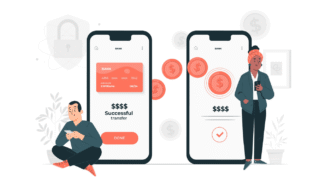
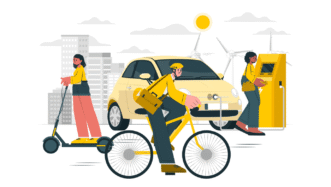
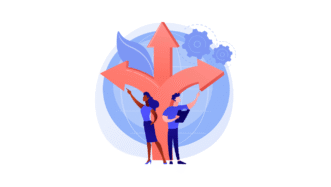

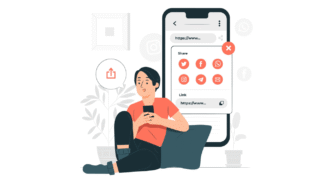

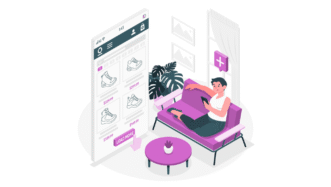
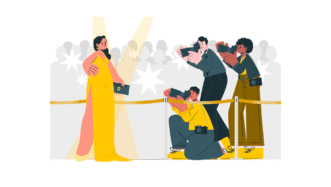
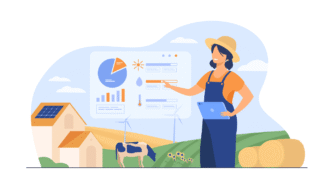

this is a nice lesson but my students (and me) were very confused by question 8.
Hi Harriet! Thanks for your comment 🙂 The idea behind ex. 8 is that your students work on other collocations apart from the ones mainly targeted in the lesson. So, what else can you ‘check’ other than ‘your phone’? You can check your email, or you can check messages. What else can you ‘post’ apart from ‘pictures’? You can post stories, or you can post TikToks. Hope this helps!