LESSON OVERVIEW
With this worksheet, you will teach your students words and phrases that they can use for expressing opinions in English. There are three tasks on vocabulary and one argument battle game, i.e. a fun way for practising what they’ve learnt.
COMMENT AND VIEWPOINT ADVERBS
First, students have two activities to learn how to use comment and viewpoint adverbs. In the first task, they have to match adverbs with their counterparts. Point out that these adverbs are usually used at the beginning of the sentence and are followed by a comma. The next exercise is more practical. Students have five different topics and they have to build statements around them using adverbs from the previous exercise. There is an example to help them understand the idea behind the task.
COMMON PHRASES FOR EXPRESSING OPINIONS IN ENGLISH
The third task includes nine sentences. Students need to complete them with words from the box. There are such phrases as I think otherwise, I was under the impression that, in my view, according to, etc. Thanks to that task, students will know how these expressions work and what their meanings are. Monitor your students’ work and explain phrases they have problems with. When they finish the exercise, you can extend it by asking your students one by one to build one sentence with the phrase you choose.
ARGUMENT BATTLE
Finally, students move to an argument battle game. They have to play in groups of three (or pairs). The objective of the game is to keep the discussion going for as long as possible. There are game rules as well as ten topics for students to choose from.
WORKSHEETS
Subscribe to unlock these and many other Standalone lesson with the Premium plan
Subscribe


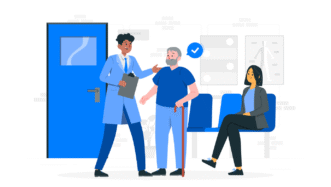
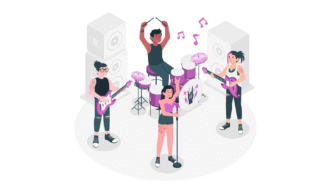








This looks great. I’m going to try it out today. I love lessons which help push students to use more challenging vocabulary.
My students had great fun with the argument battle game and asked me, if we could play it again next week! Such a neat idea, thanks.
Great to hear that! That’s always the best feedback we can get 🙂
Brilliant content and e-lesson design! I can’t wait to use it in class!
But I was wondering if anybody has a similar issue with e-lessons. The animated elements (e.g. lines matching words pairs, keywords appearing in the gaps) are always misaligned. (I don’t know how to attach a screenshot:P)
It’s not a big deal, I just move them around a bit, but I was wondering if then my students see the slides differently, depending maybe on the screen resolution? browser? computer?
Does it happen when you download slides in ppt format? In terms of Google Slides, the experience should be similar no matter what browser/screen resolution you have and there shouldn’t be any awkward misalignment. Send us some screenshots of those issues to [email protected] and maybe we can find a solution.
My students really enjoyed this lesson 🙂
We’re happy to hear that! Thanks for the comment 🙂
One of the best lessons. My students and I enjoy the argument battle game, especially on the e-lesson plan version. It’s a gem!
Thanks for such kind words 🙂 It’s great you find this lesson so useful and engaging 🙂