WORKSHEET OVERVIEW
This worksheet consists of five upper-intermediate and advanced ESL games. Each of the games can be used as a stand-alone task at the beginning or the end of the lesson. They can also be fun fillers.
There is an e-lesson plan and a teacher’s version of the pdf available for this worksheet. There isn’t a student’s version as it is not needed.
C1 / Advanced60 minStandard LessonPremium Plan
GUESS THE WORD, 5-SECOND RULE AND 20 QUESTIONS
The first of the upper-intermediate and advanced ESL games in this worksheet is called Guess the word. Students need to explain each other words as fast as they can. The words are not obvious (e.g. determination, loyalty, conventional). Each student gets the chance to speak.There are 50 words to use in this game.
In the game called 5-second rule, students get categories (e.g. abstract nouns, sour foods, things you can smell in the forest) and need to think of three things that fall into each of them. To make it fun, students only have five seconds to do that. There are 50 words to use in this game. There are two sets of twenty-five categories in the worksheet.
The third game is called 20 questions. Students ask yes or no questions to guess a partner’s word. The words to guess include concrete and abstract nouns. The game requires some creativity from students so there are some examples provided in the worksheet. There are two sets of twenty-five words for students to guess.
OTHER UPPER-INTERMEDIATE AND ADVANCED ESL GAMES
In the game called Coffeepot, students guess a partner’s verb by asking questions. This time, however, they need to substitute the verb they are guessing with the word coffeepot. There are fifty verbs that students can play with. There are two sets of twenty-five words in the game.
In the last of the five upper-intermediate and advanced ESL games called Password, students give each other one-word clues about certain words. The game can be played in groups of four or in pairs. There are some examples provided in the worksheet, and there are two sets of twenty words available.
To read more about the games and see videos where famous actors play the games (and show them to your students, go to this blog post.
You will find the pre-intermediate/intermediate version of the games in the worksheet Guessing games – A2-B1.
Subscribe to unlock these and many other Standalone lesson with the Premium planWORKSHEETS


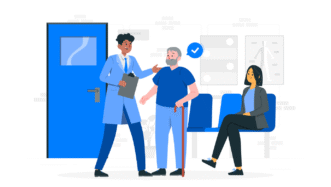

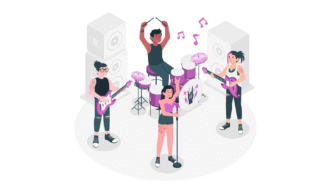
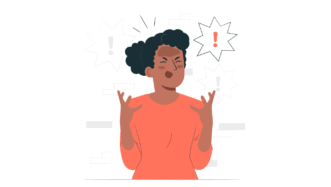




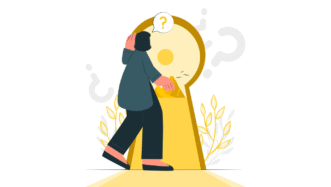

Thank you very much! It’s good to have something different for a change. My students loved it!
Thanks! I’m really glad to hear that 🙂
Nothing new here. These are very commonly played games. It is nice to be able to find them on your site easily.
Great stuff Ewa. Nicely organised and available in one slideshow. Splendid job! Thanks.
Thanks, Filipe 🙂
Thank you very much! Love these for my students, we have such a laugh in class.
Much appreciated!
Thanks Ewa! It would be nice to add games that can be adapted to one-on-one classes, though…
Thanks for the comment. I think most of these games can be done in a one-to-one lesson with the teacher taking on the role of the second student. You can also try this lesson where you will find puzzles which also work in the one-to-one setting.
Excellent! Thank you!
Happy to hear that, thanks 🙂