LESSON OVERVIEW
This worksheet consists of five pre-intermediate and intermediate ESL games. The games can be used as warm-ups, fillers or end-of-lesson tasks. They are all about speaking and guessing.
There is an e-lesson plan and a teacher’s version of the pdf available for this lesson. There isn’t a student’s version as it is not needed.
B1 / Intermediate60 minStandard LessonUnlimited Plan
GUESS THE WORD, 5-SECOND RULE AND 20 QUESTIONS
In the first game (Guess the word), a student explains a word and their teammates need to guess it. The student can do it by giving examples. They can also try to define the word. Students get a point for each word they guess in one minute. In the online version of the task, each student gets three words to explain in a minute. There are two sets of twenty-five words.
The second of the pre-intermediate and intermediate ESL games is called 5-second rule. A student gets a category (e.g. pizza toppings, things you can see in the street, types of soup) and needs to come up with three things for it. The challenge is that they only have five seconds to do it, so the game is fast and fun. There are two sets of twenty-five categories in the lesson.
The third game is called 20 questions. A student gets a word and others need to guess what the word is by asking the student yes or no questions. Some examples are provided in the lesson to give students some ideas for questions. There are two sets of twenty-five words for students to guess.
OTHER (PRE-)INTERMEDIATE ESL GAMES: COFFEEPOT AND PASSWORD
In the game Coffeepot, students need to guess a verb by asking questions in which they substitute the verb with the word coffeepot. They need to pay attention to the form of the word (e.g. Are you coffeepotting now? Who in the group likes coffeepotting most?, etc). There are two sets of twenty-five words in the game.
The last of the pre-intermediate and intermediate ESL games in this lesson is called Password. This game is played in groups of four or two. During the game, students need to give each other one-word clues about the word. There are some examples provided in the lesson, and there are also two sets of twenty words available.
To read more about the games and see videos where famous actors play the games (and show them to your students), go to this blog post.
You will find the upper-intermediate/advanced version of the games, go to the lesson: Guessing games – B2-C1.
WORKSHEETS
Subscribe to unlock these and many other Standalone lesson lesson plans with the Unlimited plan
Subscribe





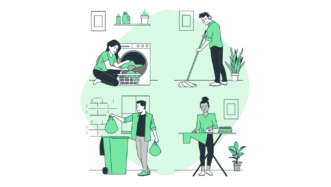






This is so much fun!! The games are a fantastic idea. Thank you so much.
Happy to hear that!
Love these!
Thanks 🙂
These games can be adapted to so many different topics and levels of English, my students have all loved them! I’ve done at least one of these in 4 classes so far, and it was definitely a hit! Thank you!
Thanks for the feedback, Julia! I love using these games, too 🙂