LESSON OVERVIEW
This worksheet focuses on speaking about news and news sources. Students also talk about changes and problems related to the media and news and watch and discuss a video.
C2 / Proficiency45 min
60 minSpeaking ClassUnlimited Plan
This is a Speaking Class worksheet. It includes a variety of tasks that let your students practise their speaking skills. This lesson format does not focus on grammar or vocabulary. Learn more about it here.
WARM-UP & DISCUSSION
The lesson starts with a quick warm-up activity. Students have to read some comments in which people express how they prefer getting their news (traditional newspaper, online and the social media, TV). Students then choose one of the options that is true for them and explain why. After that, they look at different areas connected to the media (e.g. news quality, journalist’s job, the role of the media, information gathering). They continue speaking about news by discussing the changes they’ve noticed.
VIDEO
In this part of the lesson, students watch the video about a journalism crisis (inc. a lack of trust in the news, the changes in the content). After watching, their task is to summarise it by finishing sentences with what they remember as well as their own ideas. Next, they participate in a discussion on whether they agree with everything mentioned in the video. Also, students talk about a wide range of other issues (e.g. news credibility, future of the media, political bias, paying for news with personal data). The lesson finishes with an activity on speaking about news and its problems. Students look at the graph with different problems (e.g. clickbait, misinformation, propaganda, cherrypicking, ad clutter, partisan news stories), define them and brainstorm possible solutions. Teachers can also find a link to a chart with more information about these problems that can be discussed with students.
WORKSHEETS
Subscribe to unlock these and many other Standalone lesson lesson plans with the Unlimited plan
Subscribe


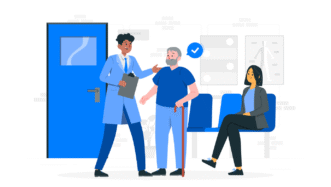

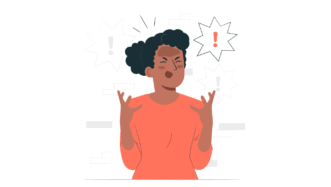




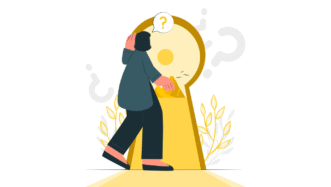
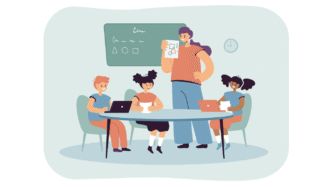

LOVE IT!!! Thanks
Great to hear that! Thanks 🤗
super lesson plan, works very well in Germany 🙂
Thanks for the comment 🙂
Amazing lesson plan! Perfect for discussion in Brazil’s current situation!
I’m happy you find it useful!
Please stop making presentations that are 11 slides only! I teach a lot of one to ones and I need more material. , maybe for large group slides it wouldn’t be a problem.
Michal, this is a Speaking Class lesson which is a slide-lighter format. We created this format for conversation-only classes that many ESL Brains members have. The aim of this lesson is to provide enough varied talking points to have your student(s) talk for 45-60 mins – no extra vocab or grammar. Of course, it always depends on the people you teach and some topics might be more or less stimulating than others and can result in longer or shorter discussions. We publish Speaking Classes around 3-4 times a month, so you will continue getting standard ESL Brains lessons.
I like it