LESSON OVERVIEW
In this lesson about hypothetical situations in the past, students learn the Third Conditional in English and practise its structure through a variety of written and oral activities.
WARM-UP & INTRODUCING THE THIRD CONDITIONAL
The lesson starts with three pictures showing buttons, pyramids and a remote control. Students look at them, say where they can find them and what they are used for. Then, they read three sentences including the Third Conditional structure and decide which of the things in the pictures they refer to. The next task is meant to help students understand the meaning of the Third Conditional by asking them further questions about the three sentences. Then, students focus on its form and complete the rules for creating Third Conditional sentences.
PRACTISING THE THIRD CONDITIONAL
Once the meaning and form have been explained, students get the opportunity to practise the Third Conditional. At first, they read three pairs of sentences including the new structure and have to choose the one in each pair that makes the most sense, explaining their choice. Then, they focus on six gapped sentences and complete them with the correct Third Conditional forms of the verbs given in brackets (affirmative and negative).
VIDEO & DISCUSSION
The following task involves an animated video. Students watch it and complete the list of the events from the story with one word each. Then, they need to use the events and the Third Conditional form to create four sentences about the story. To personalise the use of the new form, in the next task students are encouraged to finish six sentences, so they’re true for them. Students then work in pairs, read their sentences to each other and ask follow-up questions about them. The lesson finishes with a discussion about the possible past consequences of some hypothetical situations (e.g. dinosaurs didn’t die out). Students talk about them using the Third Conditional and justify their opinions.
WORKSHEETS
Subscribe to unlock these and many other Standalone lesson with the Premium plan
Subscribe

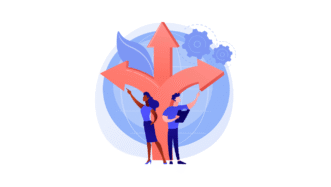
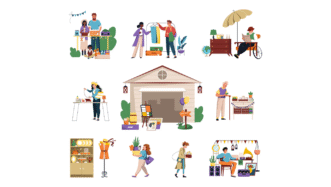








Great
Thank you 🙂
A fun lesson! Thank you.
Super fun lesson to teach 3rd conditional
That’s great to hear! Thanks!
Amazing lesson with fun!!
I’m glad you enjoyed it 🙂
a lovely lesson. thanks!
That’s great when you and your student have fun! Thank you! <3
Yes! Fun is a must in the English classroom 🙂
Great lesson! Thank you a lot!
I just have one question: “The camel chewed on the remote”. Why do we use “chew on” instead of “chew”? “Chew on something” means “think about something” if I am right. Thank you for the answer.
Thanks for your comment 🙂 You can use both ‘chew’ and ‘chew on’ when you want to say that someone is breaking food into smaller pieces with their theeth to swallow it (see some examples here). ‘Chew on’ also means to think about something but this meaning is not used in the lesson.
you guys need to stop adding videos to all the lessons. I think it is not appropriate for adults.
Love this lesson! Used it a couple of times with individuals and groups. Worked perfectly well every time.
Thank you! That is fantastic to hear 🙂
Hi!
Can’t understand what had happened with this lesson((
Yesterday I could open the pdf file of the student’s version and today I can’t do that. Only teacher’s version or e-lesson…
OK, that’s the first we here about a case like that. Please try accessing the website in Incognito mode to see if the same happens there. If not and you can access that lesson in Incognito mode, I’d recommend clearing your cookies/cache as this should bring a permanent fix.
I really like the lesson, as well as my student! It’s perfect for revision
That’s great to hear, thank you!