LESSON OVERVIEW
This lesson plan deals with functional language for online meetings. It’s often connected with some problems that might happen when we participate in virtual meetings. We want students to learn some phrases and words that can help them to deal with unexpected situation that can occur when they have their online meetings in English. It’s also useful to us because the same problems might occur during your online classes.
B2 / Upper Intermediate45 minStandard LessonPremium Plan
FUNCTIONAL LANGUAGE FOR ONLINE MEETINGS
The worksheet starts with a vocabulary task. Students have to match words and phrases from given sentences to their meanings. The list includes words such as: to cut out, to freeze, a lag, to mute, etc. After checking their answers, students move to another exercise. That exercise also includes sentences from the first task, but this time students have to match sentences to create short dialogues.
FUNNY VIDEO & DISCUSSION
Moreover, to have some fun element during class, we’ve found a comedy sketch about online meetings. Students get a few words, have to watch the video (up to 3:00) and tick the words they hear. Next, they move to a short discussion about online meetings, their effectiveness and aspects that might be annoying about them.
ROLE PLAY SITUATIONS
Finally, students need to practise all that functional language for online meetings presented in the worksheet. They get eight situations and need to figure out what they would say and how they would react in these situations.
WORKSHEETS
Subscribe to unlock these and many other Standalone lesson with the Premium plan
Subscribe


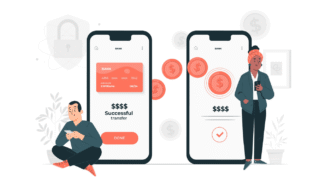
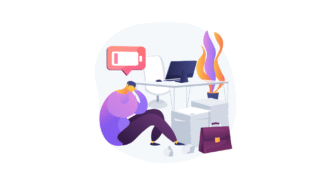
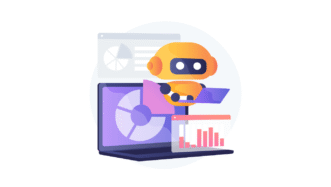

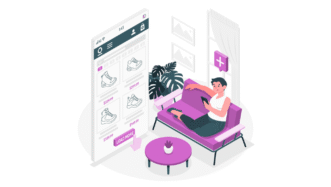
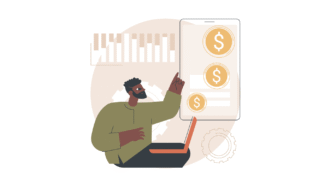
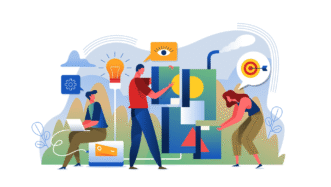
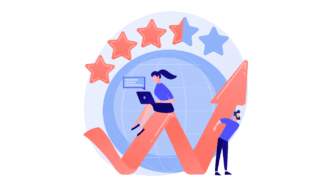
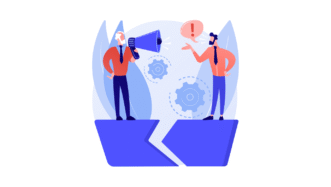

Thanks for sharing Stan – Students really appreciated this one!
That’s great to hear! It’s always the best feedback to get!
This is SOOOO all of our lives right now – Hilarious video!
Hahaha!The only thing they missed is endless fight over computer control while screensharing
I like it a lot, thank you!
I found this super useful for international students – thanks!!
Great to hear that! Thanks for your comment!
I really like this lesson plan but I think ‘probably we’ve lost her’ doesn’t sound as good as ‘we’ve probably lost her’. Also, shouldn’t an ‘invite’ be an ‘invitation’?
In terms of ‘probably’, I believe it’s a matter of choice so what sounds better is up to you to decide 🙂 Using ‘invite’ as a noun is okay, though. I’d even say that it’s more common in the corporate world than ‘invitation’. I say that based on my personal experience not research :). Frankly speaking, I don’t like it and prefer the good old ‘invitation’ but the reality is that people use it so I prefer my students to know that it’s okay and they can use it if they wish to. Check this post about it: https://www.merriam-webster.com/words-at-play/can-you-use-invite-as-a-noun
Yes, our company based in France uses “invite” all the time!
Just saw that ‘invite’ is used as a noun in the video so never mind!
Great lesson! Thanks 🙂
It’s hilarious!!!!
My students also really enjoyed this lesson and the video, too. Thank you.
Thanks for sharing it is really beneficial especially these days
How do I get access to the worksheet / lesson plan?
Hello! This lesson plan is available only to paid members. If you want to become one, please go to the Pricing page and choose one of the available plans (Premium or Unlimited).
PS
I removed your two other comments as one of them was a duplication of this one and the other was not related to this lesson post.
I’ve just subscribed and ESL Brains has been amazingly helpful. I would suggest you guys post the script of the video as well. Even though there’s a possibility of using the caption on YT, a printable version would be fantastic to work on extra vocabulary. Keep up the good work, guys!
Thanks for the comment! I’m happy to hear that what we do is helpful. In terms of the transcripts, we don’t plan to publish them here because the ones available on TED.com are perfect and the ones on YT usually just need a few changes (most of the times). We simply don’t want to focus on doing something that’s already done and you could simply copy+paste it.
Perfect video! I had a lot of fun.. 😉
This one is great. Participants love it!
Hi, I’ve been using this lesson a lot, with varied levels. I, and my students, find it very useful and practical for today’s remote work activities. The vocabulary is super real and it is easy to relate to the situations you depict in the lesson. The video is very funny, a bit difficult to follow, though, but I make students watch it a second time with subtitles and we analyse all the comments, as all of them are really useful to avoid translation if you learn them.
The slide where you have to match a situation with a response is also nice to role play it in class to practice some real intonation and even connected speech. I love it Thanks!
Thanks for the feedback! It’s great to hear that this lesson works so well for you and your students. Personally, I like how you handled the video and put more time into analysing the language there with your students. Also the addition of pronunciation practice sounds pretty good there. Hope other teachers might get inspired by that and use your approach.
For future reference:
1:09 Stuck
1:35 – Frozen
1:41 cut out
2:29 2:31 invite
2:36 reschedule
Thanks for sharing the timestamps – it’s an old lesson and we didn’t use to add these then.