LESSON OVERVIEW
In this lesson students talk about their dream homes, revise vocabulary for describing homes and put it into practice through various speaking activities.
VOCABULARY FOR DESCRIBING HOMES
The lesson starts with a matching exercise in which students revise different types of homes. They match them with their definitions (e.g. cottage, detached house) and also come up with two missing definitions. Afterwards, they work in pairs and, using some language for expressing opinions (e.g. I think, I suppose), they discuss the advantages and disadvantages of living in three chosen types of homes. The next activity invites students to use their imagination and decide which aspects they would prioritise while buying or building their dream home. They look at a list, choose five and give reasons why (eg. price, big size).
VIDEO & DESCRIBING HOMES
The second part of the lesson starts with a short video in which people describe their dream homes. Students look at a list of aspects discussed before and tick the ones mentioned by the speakers in the video. Then, they engage in a discussion about their personal preferences regarding a dream home. The next exercise gives students an opportunity to learn even more vocabulary for describing homes. They analyse another box with words and classify them into four categories: size, description, amenities and location. The following exercises provide students with oral practice of the language learnt in the lesson. First, they look at four photos of different homes and describe them. Then, they exchange opinions on different aspects of living in these types of homes. Finally, focusing on six given aspects, such as views or location, students reflect on their own dream homes and share opinions with partners.
WORKSHEETS
Subscribe to unlock these and many other Standalone lesson with the Premium plan
Subscribe


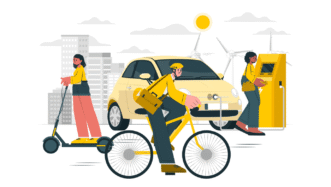

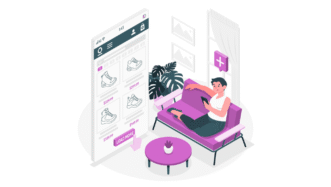
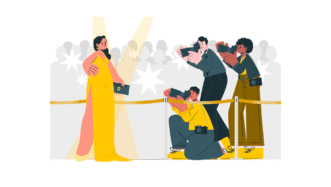
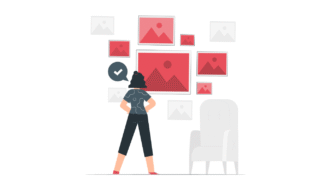




It is a great lesson. It doesn’t teach us how to use functional language, but it also gives us knowledge of what kind of houses people could live in America. As an Indonesian, I do not have many types of houses here. It would be wonderful if you give an illustration or some pictures to the example of the houses so that we get the visualization or better image of how they are.
Interesting point! I think we assumed that it is obvious what these types of accomodation look like and decided not to include pictures. After reading your message, I realized that these actually might be helpful. Let’s fix it! Find the house images at eslbrains.com/dream-houses
Hi, it doesn’t teach us how to use functional language.
Thanks a lot for the lesson It’s really helpful
We’re happy to hear that 🙂
Beautiful lesson!
Great Lesson! Thanks for sharing S2
I really liked the lesson, the way in which you can combine both vocabulary and expressions together so as to improve speaking. Thank you! 🙂
Thanks for taking the time to share your feedback with us! We’re happy you find this lesson useful 🙂
It’s one of the best lessons! I’ve used it countless times!
Great to hear that 🙂