LESSON OVERVIEW
In this lesson, students learn and create different conversation starters. They also watch a video about a man who talked to 100 strangers and do a role-play activity.
CONVERSATION STARTERS
The lesson starts with a photo-prompted discussion about talking to strangers. Students decide if people in four photos know each other and how their conversations might have started. They also explain why talking to strangers might be challenging. In the next activity, students complete gaps in seven conversation starters with one word each (e.g. Is it cool if I sit here?, I don’t think we’ve met. I’m Mon.). This is followed by a task in which students match the statements with reactions (e.g. No problem! Grab a seat., Not too bad.). After that, students look at seven more ways to start a conversation with a stranger (e.g. Is it your first time here?, Are you having a good time?) and discuss where they might take place. In the next activity, students come up with possible ways to respond to the conversation starters from the previous exercise.
VIDEO & ROLE-PLAY
In the pre-viewing activity, students learn about the experiment presented in the video they are going to watch, and discuss if they would like to take part in it. While watching the first part of the video, they decide which of the three sentences best summarises the speaker’s opinion. Before watching the second part of the video, students try to guess answers to two questions. They then watch the second part of the video and check if they were right. Before the second viewing, they try to match the speaker’s statements to the people he said them to. Students check their answers during the second viewing. They also learn how to use the phrase you guys used in the video several times. While watching the last part of the video, students tick the words that the speaker uses to describe his experience. Then, they discuss why they think he used these words and talk about meeting new people. Finally, students read seven situations and decide what conversation starters they would use in each of them. After that, they do a role-play activity and use the language from the lesson.
WORKSHEETS
Subscribe to unlock these and many other Standalone lesson with the Premium plan
Subscribe


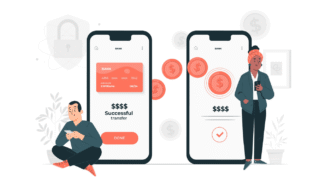
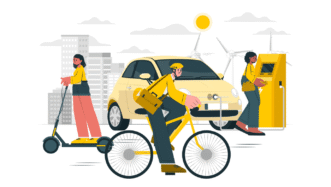
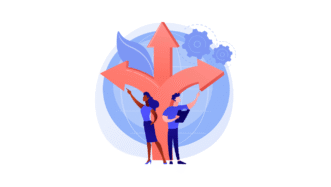

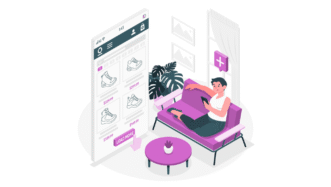
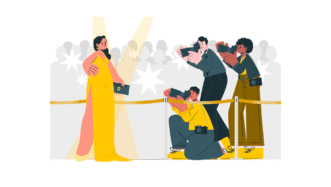
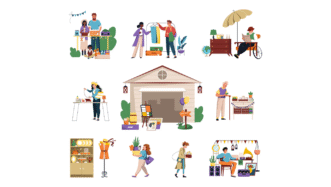
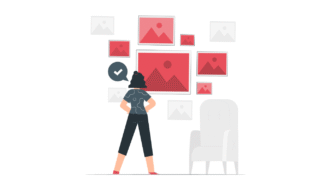

Useful indeed
Amazing lesson plan. I am going to use this with my student who is traveling to New York this summer, so it’s perfect! Thank you!
Thanks! Sounds like it’s the perfect lesson for your student 🙂
This looks great . Looking forward to using it with my students !
Awesome! Hope you and your students enjoy it 🙂
Awesome lesson plan! My students have recently arrived in Canada and are working on making friends. Thanks!
I’m glad to hear that. Thanks!
I’ve used this lesson plan many, many times. I particularly love all the activities that the students can do. And the video is very much a payoff at the end. Very well done.
Thanks, Chad 🙂