LESSON OVERVIEW
In this lesson about anxiety-free news, students learn and practise positive and negative adjectives and reflect on the impact of news stories on our lives.
NEWS‐RELATED VOCABULARY & VIDEO
The lesson starts with a discussion which focuses on how students feel about the news they read or watch every day. Then, they look at seven sentences with seven underlined words and phrases (e.g. clickbait, doomscrolling, etc.) and try to work out their meanings from the context. They will hear these words in a video about positive news. First, they listen to the video for gist and answer a general question about it. Next, they focus more on the language and have to identify seven words used by the speaker which correspond to seven given definitions.
POSITIVE AND NEGATIVE ADJECTIVES & SPEAKING PRACTICE
The next exercise invites students to brainstorm ‘positive’ and ‘negative’ adjectives in English. They analyse eight news headlines and identify the synonyms of ‘positive’ and ‘negative’ in them (e.g. gloomy, upbeat). The next step is to add them to the table with positive and negative adjectives which they created earlier. The vocabulary exercises are followed by another discussion which allows students to put into practice the language they learnt in the lesson and reflect on the impact of news stories on their lives. Then, they discuss practical things mentioned in the video that we can do to make the world a better place and come up with more ideas. They finish the lesson with a mini project in pairs. They watch The Happy Broadcast channel and choose two anxiety-free news stories, take notes and share them with the other students, trying to use the positive and negative adjectives studied earlier.
WORKSHEETS
Subscribe to unlock these and many other Standalone lesson with the Premium plan
Subscribe


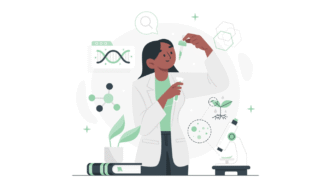


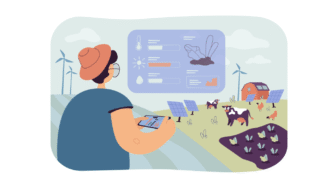
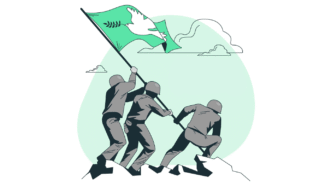
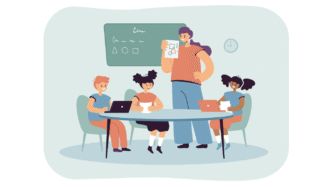
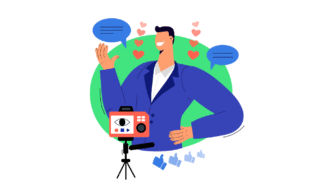


Making a list of “positive and negative words you know” shouldn’t be in a C1 lesson.
Well, taken out of the context that looks kind of silly but actually the instructions say: Mauro Gatti uses the words ‘positive’ and ‘negative’ to describe the news in the video. He also uses words such as ‘cheerful’ and ‘frightening.’ Make a list of other positive and negative words you know. As you can see in the TV, we’re looking for such words as bleak, gloomy, uplifting, upbeat, etc. IMHO, it’s a nice vocab extenstion for advanced students so that they can say something more than positive/good or negative/bad news.
a great lesson, thank you so much! The topic certainly generated a lot of discussion, and all those neologisms were really taken well!)
Thank you! Great to hear that you had a good lesson 🙂
Nice topic and nice lesson plan with great vocabulary. Thank you! 🙂
Thanks!
Excellent stuff, Leanne. Perfect for an early morning online group lesson.
Nice lesson! Can I suggest including some discussion question using the new vocab at the beginning or getting students to make up their own? I edited the lesson myself to do this.
Thanks for the suggestion! Students at this level should be quite familiar with this vocab, so there is no additional practice at this point. Some of the words are used in the questions later in the lesson. However, if you feel that your students need some tasks to activate the vocab more at the beginning of the lesson, here are a few ideas that might be useful: ask students (1) to create sentences with the words which are new to them, (2) to write questions that they can ask their partners, (3) to come up with some news headlines using the vocab (to stick to the same context), or (4) to discuss the sentences (b-g) from ex. 2. I hope that helps 🙂
Yes, getting them to write questions themselves is usually what I do indeed. Thanks for getting back to me!
🙂
Good morning. I have the premium plan and still the website does not allow me to download this lesson. It tells me to sign up to unlock the premium plan. I am signed in and on my account details it says that I have the premium plan, why can I not download this lesson then? Last week it happened with a few other lessons too so I wonder if there is something wrong with my subscription.
Thank you for your help, I really like your material and would like to keep using it for my classes.
Hi! We’ve just checked that and it seems that your subscription is on hold. Please, contact as via chat or email at [email protected] and we will help you 🙂
Hi! Thank you for replying. I didn’t think of checking if the last payment had gone through until you said that my account was on hold, sorry! I thought that the next payment would go through automatically but I had to verify the card again. Now it all works well, thank you so much for the quick reply!!
Good to hear that and I’m happy you can enjoy using our materials again 🙂