LESSON OVERVIEW
This worksheet includes four tasks and focuses on vocabulary. Apart from natural disaster names, students will also learn words and phrases commonly used in news headlines.
C1 / Advanced30 minStandard LessonPremium Plan
VOCABULARY
First, students get the photos of different natural disasters and have to complete their names by filling in the missing letters. Next, they move to one exercise which is based on news headlines. They need to read headlines from press reports and match words in bold to their meanings. The task includes the words such as raze, evacuate, severe, casualty, etc.
SPEAKING
Students read the list of different natural disasters and choose three most severe and dangerous ones in their opinion. Then, they need to prepare arguments to justify their choice (taking account of aspects such as the environmental impact, casualties and impact on economy). Finally, they work in pairs and present the arguments they’ve prepared to their partners.
RELATED LESSON PLAN
This worksheet goes well with our lesson plan:
WORKSHEETS
Subscribe to unlock these and many other Standalone lesson with the Premium plan
Subscribe


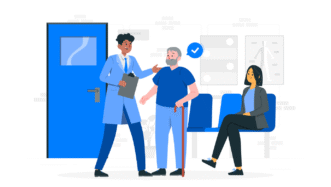

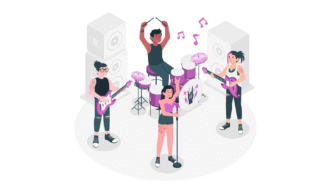
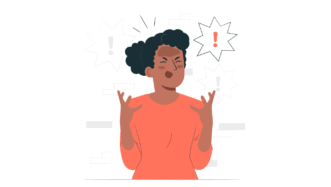




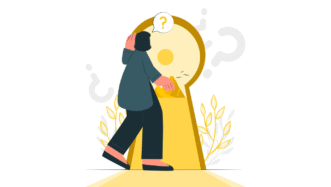

Many thanks
Thanks a lot!