Visuals not only spark conversation, but are also a great lesson intro idea, can be used to raise interest, teach and practise vocabulary, or support ideas in a debate. If you teach online, they require minimal preparation time, as you only need to share the screen with your students and can get started straightaway. And most importantly, they are engaging and help you to get your students talking. Here are some ideas for using visuals for teaching English both online and offline.
Photos, memes and gifs

Use these as often as possible! Especially in an online classroom, as too many heads-down activities tend to disengage students from the lesson flow. Whenever you feel your students have trouble paying attention, show them a funny meme or gif to lighten the mood. This will let them pause for a moment, relax while laughing (hopefully) and create a chance for an informal chit-chat. If you want, you can create a meme or a gif yourself, or ask your students to do it, for that matter.
See our blog article about No-prep speaking fluency activities to get some ideas for using photos as speaking prompts.
Mind maps and word clouds
Mind maps help students brainstorm and order ideas, revisit what they already know and learn new vocabulary in a fun way. They can be created from scratch by students, but you can also ask them to add to an existing mind map, or summarise what a map presents. One of the tools you can use to create free mind maps is Mindmup. Check out the lesson How to learn a language like a hyper-polyglot to see how a mind map can be used to revise and teach vocabulary.

If you want to make students discuss ideas behind words, use word clouds. These are randomly arranged words or phrases, often in different sizes and colours, which represent the frequency with which they occur in a text, and can be adapted by adding the lexis necessary to achieve a goal. Word clouds are great visuals for teaching English! They can be created to make students guess what a lesson, text or video will be about. Students can also use them to create sentences, group vocabulary or find associations. One of the many online tools you can use to create them is WordClouds. In the lesson Is it ‘OK not to be OK’ when you’re an athlete? a word cloud is used to group vocabulary into categories.
Text conversations, comments and headlines

You can use these to set a context, provide different points of view or to disrupt the lesson in a way that works to your students’ advantage. Most of your students are likely to agree that reading a conversation in English is more enjoyable when it’s framed as a text conversation, and that responding to someone’s opinion can be more engaging when the language is colloquial (as is often the case with online comments). Headlines can bring some extra spice to a conversation too, and if you add some newly-learned words to them, they might work as a good vocabulary recap. If you struggle to find what you need, there are some great online tools to create fake texts, comments or headlines, like Fake Details. Check out some of the possible uses of these tools in our lessons: fake comments in The person who knows how to cheer up your day, a fake text conversation in Is there an ‘a’ in ‘weak’? and fake headlines in Latest crime news headlines.
Cartoons
Cartoons add fun to the lesson, but are also a great conversation starter. You can use them to talk about current events, social trends and different points of view. They are also a rich source of colloquial expressions and cultural references, which your more advanced students will appreciate. And, most importantly, they make lessons more engaging and memorable for students. One of the sources we like to use is The New Yorker Cartoons. Have a look at the lesson about Political cartoons and freedom of speech to get inspired.
Infographics

Analysing and interpreting data is a valuable skill which can be practised using infographics. Your intermediate and advanced students can benefit from visual data representations, like the ones created by Visual Capitalist, but infographics can also be useful when practising numbers and describing quantities with lower-level students. A good example of using infographics is the lesson Numbers don’t lie – graphs do.
Remember that the myth of different learning styles has been debunked. There is no such thing as visual learners – everyone can benefit from different approaches. The important thing is to make them varied.
What visuals for teaching English do you use to make your lessons engaging? What online sources would you recommend?

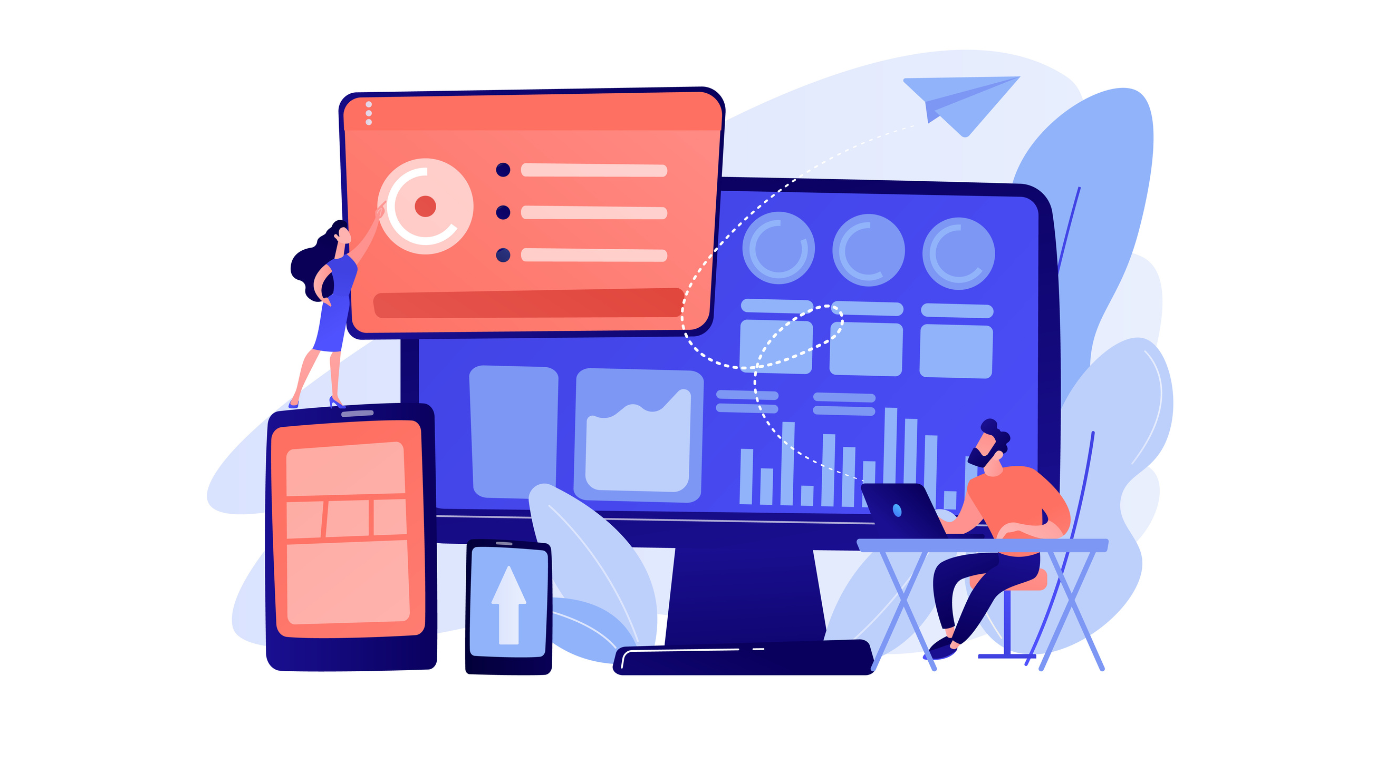

Very useful thanks Ewa!
Thanks, Philip. I’m glad you like it.
I love reading these posts. Thanks, Ewa!
Thank you, I’m really happy to hear that 🙂