There comes a point in every teacher’s career when they want to move away from the textbooks and bring a little spark and creativity into the classroom. Most of our students have already seen tons of printable worksheets and they’ve played lots of interactive language games. However, apart from the typical teaching websites, the Internet offers an endless collection of resources which – when used in a creative way – can serve as useful tools to maximise our students’ learning opportunities. Let’s take a look at some of them.
Disclaimer: We are not affiliated with any of the websites below. We don’t get any remuneration or any other benefits for writing about them. We want to recommend them solely because we think they’re awesome and can help you make your lessons even better.
YouGlish
Do you sometimes struggle to find an example sentence for an idiom or phrasal verb? How can you be sure your students understand its meaning? YouGlish is an online platform which allows you to search for specific words and phrases in a database of video clips from popular films and TV shows.

Apart from facilitating the presentation of new vocabulary by providing more than one context, it also allows students to hear how a word is pronounced, not in isolation like in most dictionaries, but among other words. Students can hear it in conversation, including such characteristics of natural speech as contractions, ellipses or linking sounds.
Youglish also allows you to choose which accent you want your students to listen to and with a little bit of extra preparation, you can turn it into games in which students watch a compilation of video clips showing unfinished conversations and guess the missing parts every time the video stops. (Check out our lesson: ‘You’re kidding!’ and other quick responses)
ESL Bits
How often do you puzzle over how to make listening practice engaging? ESL Bits offers a wide range of good-quality audio content and its audio short stories are an amazing tool to start with. There are lots of benefits of incorporating them into your ESL classroom. They can be used as a lead-in to the topic of the lesson, or at the end as a cool-down or reward. As most of them are under fifteen minutes long, you can easily include them in any lesson plan and some of them are appropriate for almost all levels. The fact that you can adapt the speed for your students is another unquestionable advantage.

There are also countless activities that can accompany an audio short story which your students may complete individually or in groups. You can prepare a quiz to check how well they understood the plot and have a game show in teams; ask students to arrange the events in chronological order; use the transcript and remove some words and have them fill in the gaps while listening; pre-teach students some words and make sure they understand their meanings and then play the story and have them tick off the words from the list as they hear them.
Apart from short stories, ESL Bits offers five other sections: classics, novels, novellas, intermediate and advanced material which can be used to encourage extensive reading and listening.
Kialo

If your goal is to develop your students’ critical thinking skills, then you should try Kialo – a free online discussion platform that can help promote thinking outside of the box. It will give your students the opportunity to really practise their reasoning, communication and collaboration skills.
With Kialo, you set up debates on an interactive tree (for teams or individual users) and invite students to contribute, by adding their arguments for or against. During the debate, you can encourage them to include hyperlinks to support their arguments and then vote on their classmates’ good ideas. You can also chat with students about their arguments by clicking on them and writing a comment, encourage and congratulate them on good ideas or mark some arguments as wrong and let them know they’ve repeated something that has been said before.
Kialo enables you to filter individual students’ contributions, which makes it easy to assess their performance when a task is finished. It can be used both synchronously and asynchronously. The former allows students to have an equal chance to contribute and can be used as class competition, while the latter makes it easy to focus on the quality and structure of a discussion (it works really well as a homework task!). Here you can see how we used some of the opinions found on Kialo to inspire a debate about the Universal basic income.
MindMup
MindMup app, which integrates with Google Drive, is really useful as it helps users to create unlimited mind maps and store them in the cloud.
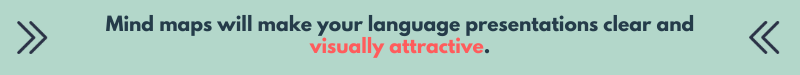
There are many ways in which ESL teachers can incorporate it into their classes. It is definitely a very clear and visually attractive way of presenting new vocabulary. Check out our lesson Is e-sport a sport? to see how you can present new vocabulary related to the same topic using MindMup. It is also a perfect tool to show multiple meanings of a word (like in our lesson Do you feel FOMO? – phrasal verbs with out) or word associations.
Another good idea is using it in an online class for group work planning (for example creating a storyboard for a book or video, or creating an essay outline) as well as brainstorming ideas.
Visual Capitalist
The authors of the last website ‘dream of a world where powerful visuals are used to explain anything and everything’. Their insightful infographics are used by lots of institutions all over the world and should definitely become part of an ESL classroom too.
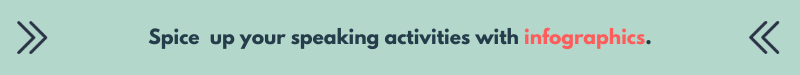
Do your students sometimes seem too tired to participate in speaking activities? Why not try and make them more engaged by using stunning data-driven visuals from Visual Capitalist.
You can set up a discussion by asking students to interpret the data presented in an infographic or use it as a lead-in into the lesson theme to spark students’ interest. You can also make it even more challenging and use it in the practice stage, with students interpreting the data and at the same time producing the language studied earlier in the lesson.
If you have already used any of the resources from these websites to create your own lessons, we look forward to hearing about your ideas. If you have just decided to try them with your students, don’t forget to let us know how they worked.













I’ve only heard of YouGlish. I’ll make sure to explore the other websites. Thanks so much for this great article!
Excellent!
I have gained more information on new website which may help me greatly in my work.
Thanks a lot for the article, I’ve put all of the websites in my bookmarks to use at my lesson.
Awesome! Let us know how you used them after you had a chance!
Hi there!! Excellent tips!! I”ll check them all! Thank you!
Hello there! I remember a website that was used in a lesson some time ago…
It was a useful tool to find sentences in movies but for the love of me I can’t remember the name of the website.
Can anyone remember? Am I making any sense?
You’re probably thinking about PlayPhrase.Me. BTW if you’re not their supporter, they will only show you 5 examples per search. But I strongly encourage you to support this awesome project 🙂
Thanks Stan! That’s the one!
Another one I like is this one! It’s totally free as well.
https://getyarn.io/
Thanks for sharing the link! Yarn is a pretty awesome tool but I wished they had clip longer than 2-3 seconds.
Thanks for sharing it! This post will be very useful!
Wonderful sites! Love the “Visual Capitalist”! Thanks for all your great tips!
Absolutely fantastic resource. Thumbs up to this!!!
Thank you so much for sharing!!! They are incredible… Kialo is blowing my mind!
We’re happy you find them useful and that’s right, Kialo rocks 🙂
Thank you for all the fabulous ideas. Much appreciated!