LESSON OVERVIEW
In this lesson students practise their listening skills while watching a video about 3D printed clothes. They also work with advanced synonyms for make and discuss the implications of 3D printing technology.
WARM UP & ADVANCED SYNONYMS FOR MAKE
The lesson starts with a brainstorming activity in which students come up with eight synonyms for the verb make. Then, they read eight gapped sentences and think of the best synonym for the word make for each gap (e.g. assemble, manufacture, forge). After that, students look at five photos of everyday objects (e.g. a dress, a vase, a toy) and need to discuss how the objects were made. They have to use the synonyms from the previous activity. At the end of this speaking exercise, students learn that all of the objects in the photos were in fact 3D printed. Finally, students share what they know about 3D printing and talk about the implications of this technology.
LISTENING PRACTICE
In this part of the lesson, students watch a video about 3D printed fashion. First, students need to match the speakers with the opinions they express in the video. The opinions refer to the differences between traditional and 3D printed clothes. After that, students watch the video for the second time and complete the gaps in the sentences taken from the video with one word each (e.g. custom-made, intricate, garment). The lesson ends with a short discussion on what students learned from the video. Students also express their opinions on the links between technology and creativity, as well as custom-made items and intricate designs.
WORKSHEETS
Subscribe to unlock these and many other Standalone lesson with the Premium plan
Subscribe
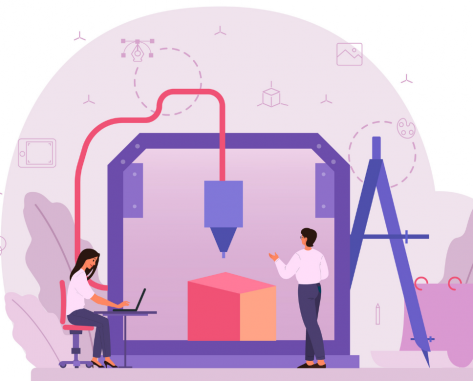
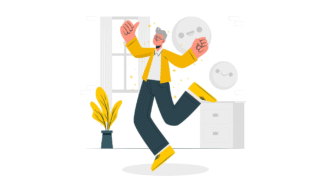

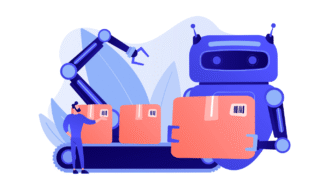
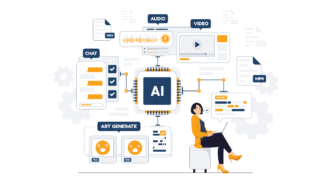
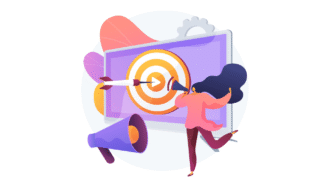





LOVED IT!!!
Perfect lesson on Clothing! That’s all I’ve ever wanted. Thanks so much! 🙂
Awesome! Enjoy teaching with ESL Brains lesson plans 🙂