LESSON OVERVIEW
In this lesson about the film industry, students talk about the changes that the industry might undergo in the near future. They also learn phrases related to films, watch a news report and read two short texts.
VOCABULARY
This lesson about the film industry starts with a warm-up task in which students choose two words that best describe what the film industry is about. Then, they look at some statements describing what the film and cinema industries looked like decades ago. They need to consider if and how they think things have changed and what the implications of the changes are. After that, students match halves to create questions about films. Students also decide which of the target phrases in the questions are described by the teacher. The descriptions are available in a teacher’s note. Finally, students choose four of the questions and answer them.
VIDEO & DISCUSSION
In the second part of this lesson about the film industry, students read a journalist comment from the video and guess what technology is described in it. They watch the first part of the video and need to explain what the company does and how they do it. Before watching the second part of the video, students look at some statements and think of a possible word for each gap. They check their answers while watching the second part. Next, students look at a list of possible results of the new technology becoming widespread and discuss how probable they are. Finally, students read two texts about new technologies in the film industry and choose a title which works best for both of them. They also need to discuss some questions about the technologies described in the texts.
HOMEWORK/REVISION
This lesson about the film industry includes an additional task that teachers can use as homework or revision. In the task, students practise the vocabulary from the lesson. The task is available in the teacher’s version of the worksheet. You can print it and hand it out to your students. It’s also included in the e-lesson plan.
Subscribe to unlock these and many other Standalone lesson with the Premium planWORKSHEETS











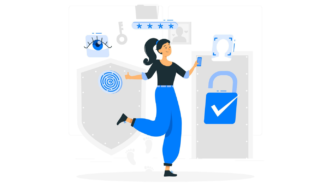

WHERE CAN I GET THE SHEET FOR THE ADDITIONAL ACTIVITY?
Hi! The additional task is at the end of the teacher’s pdf and at the end of the e-lesson plan.
Thanks for this plan!
It’s our pleasure 🙂