LESSON OVERVIEW
The main objectives of this speaking lesson about shopping are to:
- talk about shopping preferences and experiences;
- evaluate situations related to shopping;
- watch and discuss a video about a second-hand department store.
With this lesson, students discuss their experiences and choose situations related to shopping, practise vocabulary related to the topic and talk about their shopping habits. They also watch a short video about buying second-hand things and discuss the concept of a zero-waste lifestyle.
60 minSpeaking ClassUnlimited Plan
This is a Speaking Class worksheet. It includes a variety of tasks that let your students practise their speaking skills. This lesson format does not focus on grammar or vocabulary. Learn more about it here.
VOCABULARY AND DISCUSSION
This speaking lesson about shopping starts with a warm-up in which students choose one statement to complete about themselves and explain it. After that, they examine words and phrases (e.g. cashier, second-hand, shop, etc.) and put them into four categories connected to shops and shopping. Next, they analyse categories of products (e.g. clothes, household supplies, groceries, etc.) and discuss questions about their shopping habits, experiences and preferences. Following that, students evaluate pairs of situations (e.g. shop online or shop in-store, go to a small shop or go to a shopping centre, etc.) and imagine a situation where each would be better.
VIDEO AND MORE TALK
At this point in this speaking lesson about shopping, students analyse imaginary situations (e.g. You want to open an online shop. What will you sell?) and choose the best answer for them. They also explain why their answer is better than the other ones. Following that, students watch a short video about a second-hand department store in Berlin and share one detail about it. Then, they watch it again and say if they agree with some statements about the video. Next, students choose words to create sentences that they agree with about the store and a zero-waste lifestyle.
Subscribe to unlock these and many other Standalone lesson lesson plans with the Unlimited planWORKSHEETS



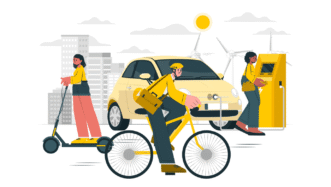

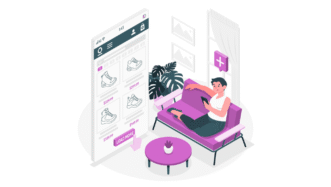
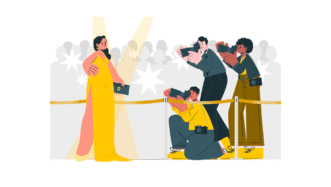
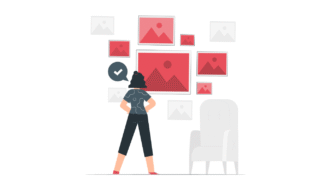




I love the variety of practice this lesson offers! Thank you!
Thanks, Courtney!
I think there is some kind of problem with the link to the student’s version; when I click on it, it takes me My Account page
It sounds like an issue with your cache/cookies. Try opening that lesson in Incognito mode or using another browser. If that works, then clearing your cookies and cache should solve the issue.
Perfect set of activities for speaking! I am anxious to try them tonight.
Thanks, I hope your students enjoy it 🙂
Same issue as Vero Rodriguez but for the teacher’s version, otherwise a fantastic lesson
Thanks! I hope Stan’s suggestion above helped 🙂
A small mistake in ex.3. – “Where you usually buy things from each category?” (there is no auxiliary verb). Otherwise a great lesson plan.
Hi, thanks for spotting that! It’s fixed 🙂