LESSON OVERVIEW
With this B1 technology lesson plan, students talk about different types of robots, watch two videos about robots in sports, learn some commonly confused sports words and reflect on the future of robots.
LEAD‐IN & SPORTS VOCABULARY
The lesson starts with students explaining the difference between three terms: android, humanoid robot and robot. This warm-up task could be followed by showing students some examples of these robots on the Internet. Next, students look at six photos showing different robots and discuss five questions related to their role in our everyday lives. The next exercise focuses on sports vocabulary, particularly on some commonly confused pairs of verbs and nouns (beat vs win, spectators vs viewers). Students look at ten sentences and choose one correct word to complete each of them.
VIDEOS & TECHNOLOGY VOCABULARY
The second part of the lesson starts with a word cloud. Students look at it and predict what the videos they’re about to watch might be about. Then, they watch two videos about sports robots and summarise them using the words from a box (e.g. beat, compete). Afterwards, they share opinions about sports competitions between humans and robots. The next exercise gives them an opportunity to learn more technology–related vocabulary (e.g. artificial intelligence, automation). Students match the underlined words to their meanings. Finally, they read the statements again, prepare arguments for and against them and hold debates explaining why they agree or disagree with each statement. You may want to finish this B1 technology lesson plan with a small project. You could ask students to imagine they’re engineers and to design robots they’ve always wanted to have. Then, they could give short presentations about their robots.



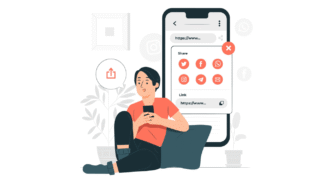

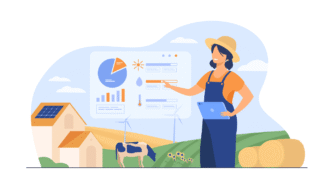
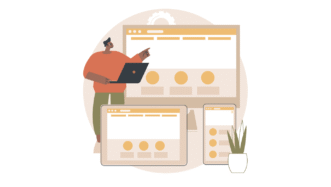


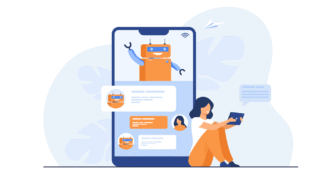
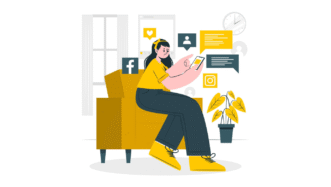


Wow!! An interesting lesson to raise awareness about differences between technology and humanity,feelings and emotions vs achievements. Love it!! Will you please make a free version for teachers?? Thank you!!
Thanks for the comment! I’m really happy you like the idea of this lesson plan. The worksheet is only available to our Premium and Unlimited plans subscribers, so I encourage you to give it a go and subscribe. Otherwise, check out our free lesson plans library here.
Great Class! Totally engaging and relevant, have completed this class with children age 13 as well as professionals working in the IT sector, all are really enjoying it. Keep up the good work!
Thank you! I’m thrilled to hear that the lesson was successful with different classes 🙂
Very organised and engaging. Going to do it with my students today. hope it will work well.
Thanks and good luck with your classes 🙂
Very useful materials!
I loved this lesson, great job to the teachers who design that.
Thanks 🙂 We’re happy to hear that you enjoyed this worksheet!
Love this lesson – haha what are the actual robots though? particularly I have no idea what the first one is called, and the second one I dont know what its called or what its doing? A surgeon robot?
Thanks, I’m happy you like it 🙂 If you’re referring to the pics in ex. 2, then the 1st one is an electric unicycle, whereas with the 2nd one the names vary. It could be a surgical robot, a robotic surgeon or a surgical robotic arm. Hope that helps!
My students loved this lesson!
Great to hear that! Thanks for the comment!
Absolutely enjoyed this lesson, and so did my student. It was very engaging and interesting. Although I’m a bit late to use the lesson, I found it very useful even in 2025. Awesome job!
That’s awesome! I’m so happy the lesson is still relevant and useful 🙂