LESSON OVERVIEW
Thanks to this lesson plan, students will have plenty of opportunities to discuss robots and innovation as well as use language for speculation to talk about the Jetsons-style homes of the future.
WARM‐UP AND VOCABULARY
The worksheet starts with three quotes for students to discuss. The quotes concern our future with robots as well as relationships that we might build with them. Students have to say whether they agree or disagree with each one as well as give reasons. Next, they move to a vocabulary exercise. They have to match words to their definitions. To make it slightly easier, the author marked which words are verbs and which nouns. After completing the task, students discuss a few questions that serve as a lead‐in to a video they’re going to watch.
VIDEO & DISCUSSION
First, students watch the whole video and answer a few general questions. Then, they complete the transcript by writing one word in each gap (all words have two letters). To check their answers, students watch the part of the video again. Next, they learn some expressions from the video. Students read extracts from the video and explain the meaning of the parts in bold. You can make students do this task in pairs first and then, check together. This part of the worksheet ends with a short discussion about students’ attitude to such robots at home.
LANGUAGE FOR SPECULATION
Finally, students get a table with some expressions that we might use when speculating about the future. First, they have to make new sentences using the language for speculation from the table and talk about one of the things listed. The last activity can be done in pairs or groups. Students have to speculate about homes of the future. They should take turns to choose a topic and speak for two minutes giving their views.
WORKSHEETS
Subscribe to unlock these and many other Standalone lesson with the Premium plan
Subscribe
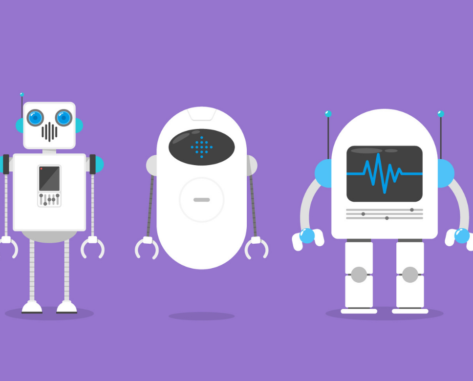

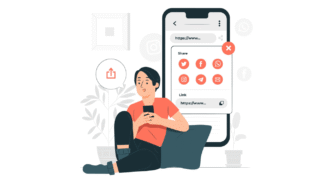

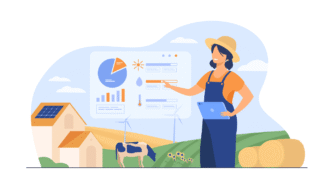
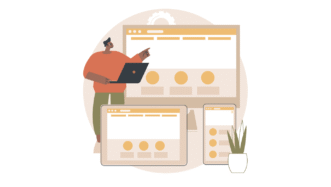


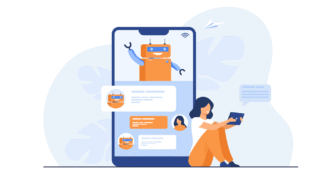
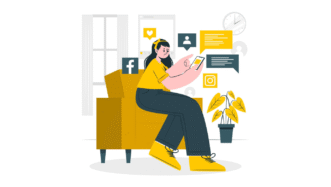




Great lesson for class discussion.
Thanks for taking the time to comment. We’d love to hear how your class discussion goes. Good luck!
Hi,
I am one of your new users and I am really looking forward to trying out your materials on my students this week.
They look great but could I make one suggestion? Could you consider making them as printer friendly as possible? By that I mean reducing the font size which would reduce the number of pages printed. And also, could you avoid using images with big blocks of color? Many people don’t have high volume, heavy duty color printers at home. These blocks eat up toner pretty quickly which ends up costing money to replace. Working at home my employer doesn’t help me with these costs. The lessons themselves are very well designed. Keep up the good work and THANK YOU for these great materials which will make my lessons better and my life easier. 🙂
Welcome on ESL Brains! Thanks for your feedback on the PDFs. We usually don’t include many pictures (one or two) so that they shouldn’t drain your ink much. In terms of the font size, I think that making it smaller would make the text less legible. We do care about the number of pages and do whatever we can to have as few pages as possible but of course legibility and ease-of-use is the priority. Most of the student’s worksheets are 3-4-page long. I personally hated it when I had to print a 8-10 pages per student for a lesson – with a few bigger groups a day you start carrying tons of paper with you!
Great lesson! Small suggestion: This lesson could work better with B2 students.
Hi Christiane,
Thanks for your comment and suggestion. We’ll have a look at this to double check the best level for it.
Popular with people in the IT field esp. Project Managers and QA people. Drake
Thank you! They are probably very knowledgable on this topic.
This was great, it also worked very well with people in marketing.
Your lessons are incredible! I have certain students that prefer more intellectual & challenging topics like these. Thank you so much! Keep up the creative, excellent work!
Thanks! We’re really thrilled to hear such positive feedback! Promise to keep up the good work!
This is generally good but why is the language for speculation, the functional purpose of the lesson, right at the end?
Hi, Andrew! The way I see it is that the lesson focuses on domestic robots, their applications and the vocabulary that students might find useful when discussing them. The lesson ends with tasks in which students need to think about the future of robots and homes of the future. Thus, the language for speculation is given to students at the end of the lesson as a reminder to use it when talking about future.