LESSON OVERVIEW
With this lesson plan, students practise giving a presentation in English by doing a lot of different speaking activities.
The lesson is the third of the three-part series of lessons about delivering presentations. You will find the first part of the series here and the second part of the series here.
WARM-UP AND SIGNPOSTS FOR PRESENTATIONS
As a warm-up, students discuss questions related to presentation structures and tips for a good presentation. Then, they match halves to create phrases (e.g. bring up to date on the topic, be pushed for time). After that, they read eight statements with the phrases (e.g. Sorry, I got carried away a little.) used while giving a presentation, and decide if they might appear in the introduction, the main part of the presentation or in the conclusion. Students also explain the more specific purpose of each phrase (e.g. to do a recap, to move on to the next point). Finally, they read six excerpts from a presentation and put them in the correct order. They also discuss how the excerpts could be improved.
GIVING A PRESENTATION IN ENGLISH
The last two exercises can be done in class or be assigned as homework. The teacher can also decide to do one of them in class and assign one as homework. Students do the two tasks using what they have learned about giving a presentation in the three part-series. In the first exercise, students prepare a short presentation based on the information they receive (e.g. a presentation for a team briefing, an annual report). They do that using the phrases from the beginning of the lesson to structure the presentation. In the second activity, students prepare a short presentation based on a task they receive (e.g. a knowledge-sharing presentation, a company presentation) and a general outline provided. The presentations can be based on something students are interested in, or something connected to their work. They use the phrases from the lesson for signposting. Finally, students give their presentations in front of the class.
WORKSHEETS
Subscribe to unlock these and many other Standalone lesson lesson plans with the Unlimited plan
Subscribe



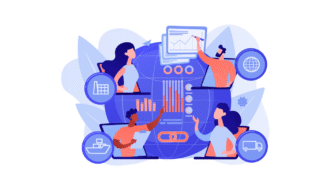
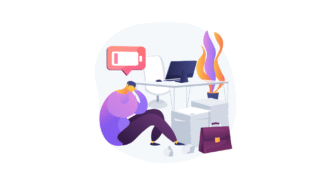
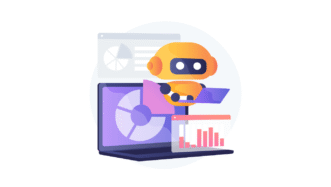
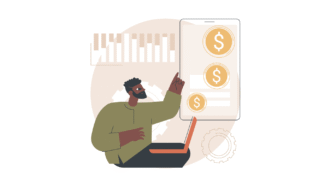
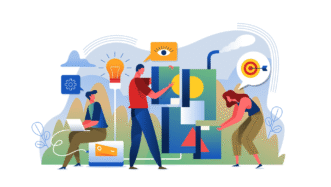
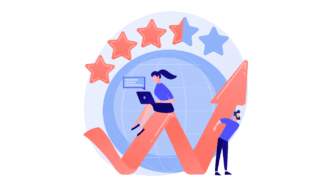


The link to the e-lesson plan is wrong. It goes to “how to nail your presentation class” =(
Oh sorry! We’ve fixed that straightaway – thanks for letting us know. I promise that it wasn’t a poor attempt at an April Fools joke, just a human error 🙂
This 3-part series was brilliant. So useful.
What an amazing lesson, there’s not a single student that doesn’t appreciate all these useful expressions!
Thank you! We’re happy to know you and your students find this lesson useful 🙂
Where can I find the other two previous presentations? Thank you.
Hi! You can find the links in the LESSON OVERVIEW description.
Thanks. I was blind!