LESSON OVERVIEW
This lesson plan is our take on a typical grammar consolidation worksheet. Students revise Present Simple and Present Continuous before class and speak in class.
This is a Flipped Classroom lesson plan. In a nutshell, it means that the first part of the lesson needs to be done by students at home. Learn more about flipped classroom and how we implement it in these lesson plans in our post.
PRE‐CLASS ACTIVITIES
The pre‐class worksheet starts with the revision of rules for these two tenses. Students study two tables and find time expressions we use with Present Simple and Present Continuous. Next, they get a few sentences and for each point, they have to choose a sentence which is true. The objective of this exercise is to check whether students understand when we use each tense. The last task is a typical gap-fill. Students complete dialogues with the correct form of given verbs.
IN‐CLASS ACTIVITIES
Speaking
The in‐class worksheet is all about speaking. First, students write four sentences about themselves, their family or friends. Two of them should be true and two should be false. You could tell students two sentences about yourself and ask them to guess which is true and which is false. At the same time, you show them how to approach this task. Encourage students to make sentences about themselves as well as their families or friends to practise different forms. Next, they exchange sentences with partners and guess which are true and which are false.
After that, they get a few images and talk about people they can see by answering a few questions. Tell your students to be creative when talking about the people in the pictures. They don’t have to talk only about what they see. There is one more speaking activity. Students read and decide whether questions they get are in the correct tense. If a question is incorrect, they have to change it. Finally, they have to discuss the questions.
Present Simple and Present Continuous speaking activity
Students play a game in which they have to ask and answer questions. Student A chooses a card with a verb. Then, they toss a coin: heads = Present Simple, tails = Present Continuous (if you need a digital coin flipping tool, click here). They ask one question, e.g. they chose the verb ‘work’ and had tails. They might ask a question such as: What project are you working on now in your job? Student B answers the question. Then, they ask their question, but now they have to use the same verb, but with Present Simple. Student A answers the question and they switch roles.
In the e-lesson plan, you will have two ways of doing this task. In the Edit mode, you can use our magic magnifying glass and let your students uncover the verbs. When you drag the magnifying glass over the box, you will see the hidden verb. Remember that this works in the Edit and not the Present mode.
In the Present mode, you or your students will have to click one of the boxes to jump to a slide with the verb. To go back to the slide where you can choose another verb, click the arrow in the bottom right corner.
See how the magic magnifying glass works:
WORKSHEETS
Subscribe to unlock these and many other Standalone lesson lesson plans with the Unlimited plan
Subscribe


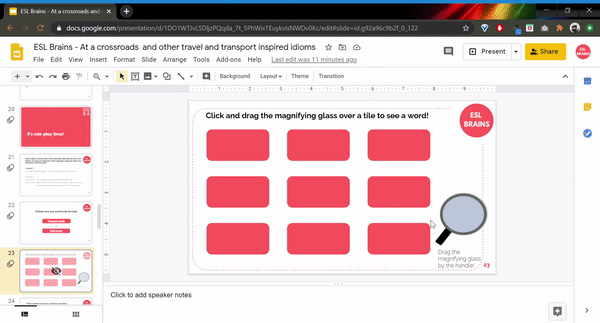



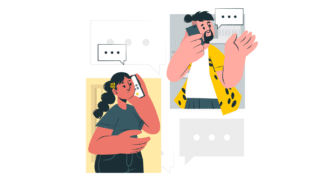






Why are so many classes for A level of late? I am every time hoping there will be sth for advanced or proficiency students but nothing in months:(((
Hi Dragica! This month we’ve started to publish A2 lesson plans. You can read more about it here. It doesn’t mean however that we stopped or plan to stop creating lesson plans for higher levels. In addition to A2/B1 lesson plans, this month we’ve uploaded one B2 lesson plan and two C1 worksheets. In March, we also added 4 advanced lesson plans. Use our search tool to see all of them.
Thank you I will see. I understand why you would want to do that but to me, such low-level pans are useless sadly. Good to know u will continue with the higher-level plans so great..
Thank you for these lessons, I was waiting for them!
Thanks a lot for creating A2 lessons, it’s something all the teachers run our of I think!
Thanks! I hope you and your students enjoy them 🙂
So glad for these A2 lesson plans! Usually, it is difficult to find such good organized lesson plans for this level.
Great practice for grammar review and speaking!
Thanks! I appreciate your taking the time to comment!
Just perfect!!! I’ve been struggling to find good A1/ 2 lessons mainly because most of them lack the speaking part. Only boring exercises. Thank you!
Haha, doing our best to not make teachers and students yawn!
I love that you’re doing A2 now, but I wish there were more A2 lesson plans available for those on the $6 plan.
Sina, there will be more A2 lessons coming each month and naturally more of them will be available for Premium subscribers. However, to get the whole package I encourage you to try out the Unlimited plan.
I’ m from Russia… Can I subscribe and get the unlimited plan???
Hi! You can subscribe unless your card was issued by a Russian bank.
thanks for plans A2. with this plan lessons will be easier and interesting
DO you intend to have lesson plans to A1 and or Beginners?
Hi there! I think it’s highly unlikely at this point.
What a great lesson! Super complete!!! Thank you guys!
Any chance for classes to begginers like A1?
We’re not planning on doing that (at least in the foreseeable future). Having said, we might go in that direction one day.
That would be sooooo great! I’d also enjoy lessons for A1 students 🫶
Thank you Justa very much, very useful plan!
Thanks 🙂
one of the best lessons I’ve ever gotten from this website. very well done!!!
I’m thrilled to hear that 🙂 Thanks!
Hi,
I have a subscription, where can I find the flipped lessons materials
The best way to browse them is to use our search and filters at eslbrains.com/lesson. Click “More filters” there to see filtering by lesson formats or you can use this direct link to Flipped Lesson filter: https://eslbrains.com/lesson/?ep_filter_lesson_type=flipped-lesson
How can I make a magic magnifying glass move? I can’t drag it by any parts: it looks just like a dead picture.
Hi there! To be able to move the magnifying glass you need to make a copy of the presentation. You need to: click File > Make a copy > Entire presentation, Then, you can use it 🙂
lovely ideas!
Thanks!
thank you
Really nice!
Thanks!
Slide 15 has “Maths teacher”. This is incorrect and should be “math teacher”. No “s” and not capitalized.
Hi there! Actually, both ‘math’ (US) and ‘maths’ (UK) are correct. Regarding the capitalization, there’s no hard and fast rule about it and it’s not ‘wrong’ as such, it just comes down to style. In the context of that sentence, it might actually be unnecesarry, so we made changes to the worksheets 🙂
Thanks for the reply. When “maths” is used as a standard noun, yes it can have an s and the Brits do this. However, in “math teacher” the word math acts as an adjective, in which case these is never an s because plural is only for nouns. And in the case of “math teacher” math is technically called and attributive noun.
As far as capitalization, in English we do have hard and fast rules. There are actually 15 in total, but the 3 main and basic rules for a capital letter:
1) The first word of a sentence
2) A proper noun
3) The pronoun “I”
Here “Maths” didn’t fit any of them. Thanks for making the corrections. And still a good beginner lesson.
Re ‘maths teacher’ vs ‘math teacher’, both are perfectly fine. We’ve checked that with our editors and you can even see it used on official UK government pages like this one. I guess ‘maths’ and ‘math’ still raise a lot of discussion as we can see in these articles: here and here.
Good to hear you like the lesson 🙂