LESSON SET OVERVIEW
With this lesson set, your students will:
- work on phrases to apologize, promise solutions and accept apologies,
- listen to a recording of people giving their opinions on making mistakes at work,
- identify and talk about scenarios of miscommunication,
- watch and discuss a funny ad for project management software,
- analyse effective communication tips for avoiding misunderstandings.
This lesson set offers students a chance to explore workplace mistakes and common misunderstandings while learning and practising effective ways to apologize for them.
This is a lesson set. Use the lessons in the set in the suggested order. Learn more about sets here.
Each lesson in the set is also a standalone lesson.

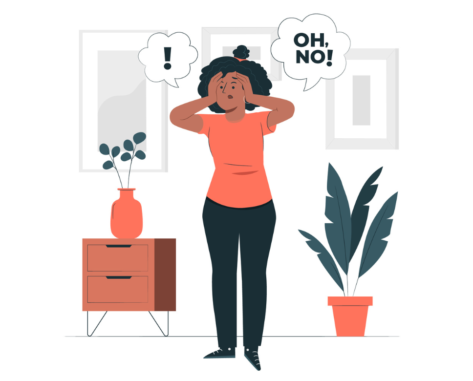
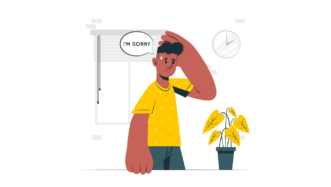

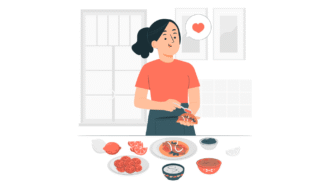




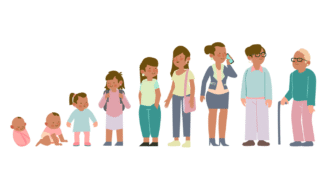
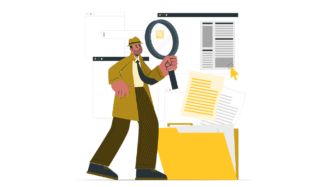




Comments