LESSON OVERVIEW
This worksheet will make students talk about their skills and achievements. It focuses on creating a perfect job interview elevator pitch, i.e. a short speech to answer the dreaded interview question: tell me something about yourself.
SAMPLES AND WRITING
First, students read a short definition of an elevator pitch and try to answer two questions about the concept and situations, other than a job interview, when we might use it. Next, students get some sample elevator pitches. They need to read and complete them with missing prepositions.
Finally, students need to write their own job interview elevator pitches which answer the following questions: who they are, what they do, and what they want to do. Next, they exchange their elevator pitches in pairs and do peer correction.
RELATED LESSON PLANS
This worksheet goes well with our lesson plans:
WORKSHEETS
Subscribe to unlock these and many other Standalone lesson with the Premium plan
Subscribe
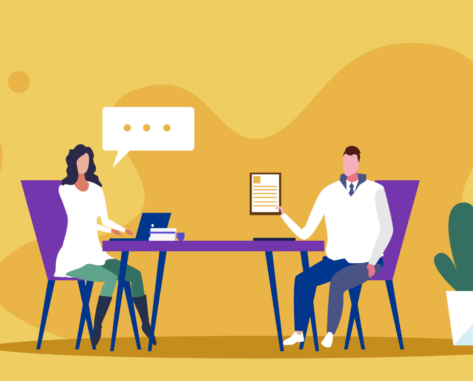



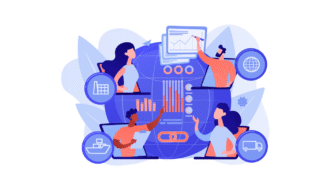
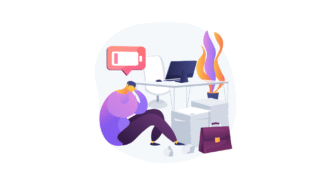
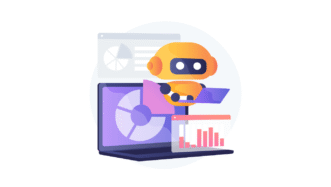
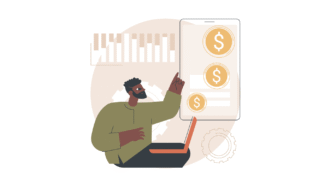
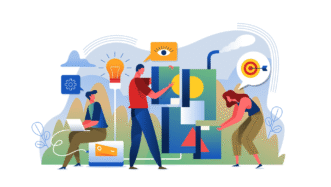
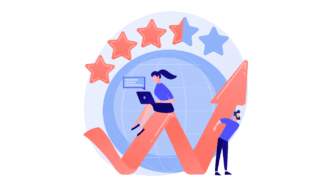


Brilliant lesson! So good for individual students.
Thanks 🙂
I liked this lesson, but it felt incomplete. I found this video about elevator pitches that goes really well with the rest of this lesson, and it helped my student better understand how to write an effective elevator pitch.
https://www.youtube.com/watch?v=Oy6S0iTZx54
Hi Denise! I agree that the lesson is quite short and might be extended, so thank you so much for sharing the video with us. We might actually think about updating this lesson and including the video you’ve found 🙂
Great video, thanks Denise!
I also love this HBR one https://www.youtube.com/watch?v=YEt2DVQnzLM
Thanks for sharing!