LESSON OVERVIEW
In this lesson based on an article about Richard Branson’s space flight students learn some advanced phrases related to the lesson theme and practise paraphrasing. They also reflect on the future of space tourism.
This is a Critical Reading Club worksheet. With this format, students need to read an online article at home and do the exercises in the classroom. Learn more about how to use such worksheets and their benefits in our post.
PARAPHRASING & DISCUSSION
In the first activity students focus on six statements related to the article they read before the lesson. They read some short texts and paraphrase the underlined phrases in them, using their own words (e.g. pave the way, pushback, a scramble for). Then, students engage in a discussion. They read the texts again and decide whether they agree with the opinions expressed in them or not. They also need to justify their points of view. The lesson finishes with a reflection on space tourism, which gives students the opportunity to share their preferences and personal opinions on the topic.
ARTICLE
WORKSHEETS
Subscribe to unlock these and many other Standalone lesson lesson plans with the Unlimited plan
Subscribe





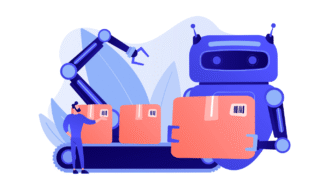
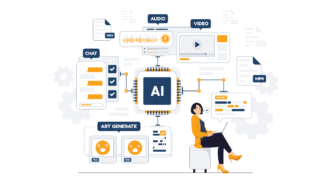
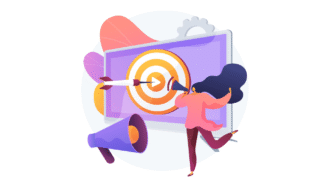


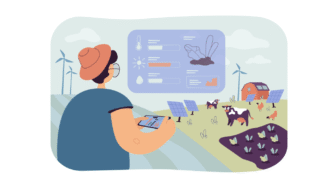
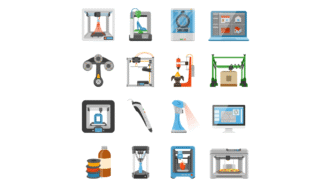


Comments