LESSON OVERVIEW
This lesson plan deals with functional language for giving good and bad news in English. Students will watch a short video, learn useful expressions and do a role-play.
B2 / Upper Intermediate45 minStandard LessonFree
VIDEO & VOCABULARY
First, students watch a part of an episode of The Office TV series and discuss what the boss did wrong when giving bad news. Before watching, pre-teach students the following vocabulary: every cloud has a silver lining and gutting. Next, students get ten sentences and they need to fill in the gaps with the words from the box. After checking the answers, students read the sentences again and choose appropriate reactions from the list given. This way they will learn how to give and respond to good and bad news. To practise the vocabulary, they get one more task and need to complete some dialogues with their own ideas.
ROLE-PLAY
Finally, the worksheet ends with a role-play. In order to make students practise the expressions for giving good and bad news in English, we prepared three role-play scenarios. Choose whichever you find appropriate for your students or do all of them as they involve different day-to-day situations. Make students work in pairs, give them a card with a role to play and prepare to have a conversation with their partners.







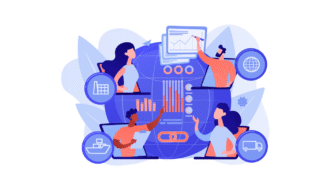
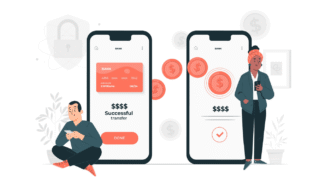
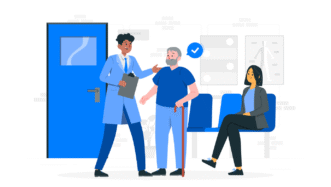
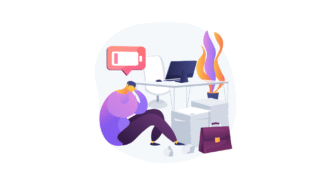
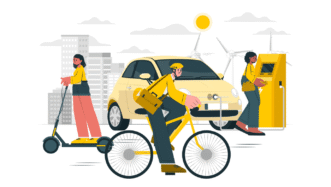

Thank you for this material! Perfect lesson flow! Worked great with my B1 group.
The only thing I added was a vocabulary set to learn before the class which helped the Ss understand the video better.
Natalia, thanks for you comment! Happy to hear that you like it 🙂
I love this lesson plan, so practica and useful! 🙂
Thank you!
That is not Justa!
Ha ha ha, yeah Stan is all over the place 😉 That’s what happens when you try to migrate comments between websites😂
I have a question. What does man in the beginning of the the video answer to the question , “What’s the damage/”
Thank you in advance!
He says ‘it’s complicated’ 🙂
I had 2 new students arrive today, both from different countries, joining my class (also a different nationality). They loved it! Many thanks!
Awesome! Thanks for sharing your feedback with us.
it would be fine if you give some scripts for the video.
Hi! You can download the subtitles from YouTube. Open the video on YouTube, click the More Options (…) button at the bottom of the video and select Open Transcript from the drop-down menu. To remove the timestamps, click the More Options (…) button again and select Toggle Timestamp. Then copy the text and paste it to an editor.
Thank you. That’s a very interesting lesson.
Thanks! Happy it’s useful!
Awesome lesson. Congrats.
Thanks 🙂