LESSON OVERVIEW
The main objectives of this lesson are to:
- learn functional language for clarifying,
- practise explaining and clarifying in speech.
Students practise functional language (such as Like I said…, in other words…, I didn’t quite catch that…) by role playing different situations. They also discuss and apply strategies to provide clear explanations and present their point of view and arguments on some emerging issues.
C1 / Advanced60 minStandard LessonUnlimited Plan
FUNCTIONAL LANGUAGE FOR CLARIFYING
The lesson starts with a warm-up task. Students think of reasons why people might fail to understand information in some situations. Then, students read short dialogues and choose the correct words to create phrases. The phrases are functional language for clarifying and explaining (e.g. as in, which is to say). Students also decide which phrases can be used for asking for clarification (e.g. Could you be more specific?, Just to be clear…).
Next, students complete phrases for clarifying and explaining (e.g. Let me rephrase that., Like I said…, In other words…) with one word each. After that, students look at some statements and think what might have made the people say them. Students create dialogues using functional language for clarifying and explaining from the first part of the lesson. They choose different situations and ask for information and for clarification.
STRATEGIES FOR EXPLAINING
This part of the lesson starts with discussion activities. First, students talk about two quotes. Then, they look at strategies to explain things well (e.g. using analogies, establishing clear definitions) and answer some questions. After that, students choose an issue from a list (e.g. a cultural trend, an ethical dilemma) and make notes on three arguments they want to elaborate on. They can use the strategies discussed before. Finally, students have a conversation with a partner. They present their point of view and arguments and let the partner respond and ask for clarification when necessary. Students can use the functional language for clarifying and explaining. Then, students swap roles.
HOMEWORK/REVISION
This lesson also includes an additional task that you can use as homework or revision. In the task, students practise functional language for clarifying. The task is available in the teacher’s version of the worksheet. You can print it and hand it out to your students. It’s also included in the e-lesson plan.
Subscribe to unlock these and many other Standalone lesson lesson plans with the Unlimited planWORKSHEETS


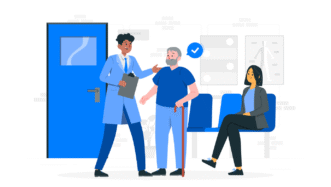

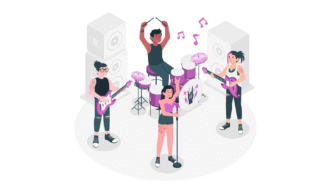
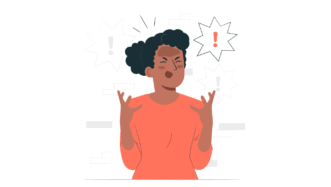




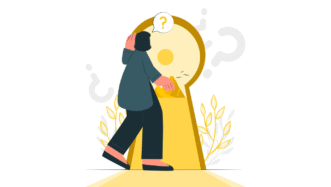



I paid the Premium account and I was unable to download lessons
Hi! This lesson is available for Unlimited subscribers. You can browse the Premium lessons here or you can upgrade to Unlimited here.
My students really enjoyed this one! Thank you!
That’s great to hear, thanks for sharing!
Spelling mistake slides 5 and 7 ‘Beech’
Hi! These are not typos – the word is ‘beech’ not ‘beach’ because the person is talking about a tree (hence the confusion).
So useful – really helped my student.
I’m really glad to hear that!