LESSON OVERVIEW
This ESL lesson plan deals with the topic of filter bubbles. The term was coined by Eli Pariser and it means a situation in which someone only hears or sees news and information that supports what they already believe and like, especially a situation created on the Internet as a result of algorithms that choose the results of someone’s searches. The lesson plan also includes some common Internet vocabulary.
Big shout-out to Michael Love who brought the idea of doing this lesson to us and even gave us a good video to work on! Thanks again for the inspiration!
INTERNET VOCABULARY
The worksheet starts with a task on Internet vocabulary. Students have to read eight questions and then complete them with words given. There are such words as to scroll down, to bookmark, to browse, live streaming, etc. After that, they can check in pairs if they’ve filled in the gaps correctly. Next, they need to work in pairs or groups and answer questions from ex. 1.
VIDEO
Before watching the video, students read a statement by Mark Zuckerberg and discuss whether they agree with it or not. Make your students elaborate on their opinions. Then, students watch an interactive video about filter bubbles. They have to follow the instructions that appear on the screen and do various tasks. There are five tasks they will need to do throughout the video, including listening comprehension, vocabulary and discussion points. You can find the questions and answers in the Teacher’s Version of the worksheet.
Remember that you can click the replay button when the video stops for a task. This will play again only a selected part of the video relevant to that question.
POST-VIDEO VOCABULARY
After watching the video, your students will have to match parts of phrases to create collocations. Some of the phrases are taken straight from the video so your students might have it easier. Nevertheless, all of these phrases will prove useful during the next stage – discussion.
DISCUSSION
The lesson finishes with some discussion points. Divide your class into small groups (3-4 people) and ask them to discuss the provided questions. Encourage your students to use the vocabulary they’ve learnt in the previous tasks. All the discussion points are obviously related to the concept of filter bubbles, personalized search results and the their consequences. Enjoy!
EXTRA WORKSHEET – Internet slang you need to know
As we talk about the world of the Internet, you might find our extra worksheet on Internet slang useful. It looks into such funny expressions as FOMO, YOLO, epic fail, facepalm, etc. It’s just the language that most Internet users will encounter one day while browsing the web. Check it out at Top 10 Internet slang words you need to know.
WORKSHEETS
Subscribe to unlock these and many other Standalone lesson with the Premium plan
Subscribe




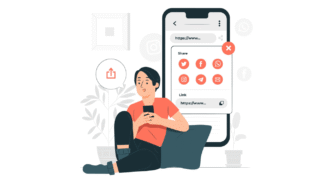
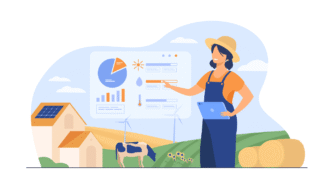
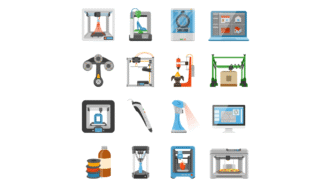


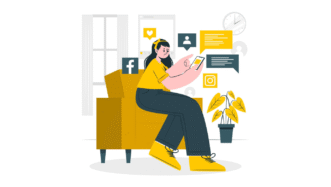


The line in the video, “During the Obama administration the concerns of the American working class in the Mid-west had been ignored and rejected” is stated as a fact. That is verifiably untrue and basically a right-wing talking point. I cannot use this video or lesson because of that. A video about filter bubbles should try harder to get out of their own.
Hmmmm… I treat it as an opinion rather than fact but I get your point. Maybe, it’s a good talking point too, i.e. is the video about filter bubbles biased or stuck in a filter bubble as well, just as you said.
Hi! I really like this lesson plan, especially the final 2 activities – the discussion questions in the final exercise are interesting and create this perfect situation for students to practice the expressions from the previous exercise. Brilliant!
Awesome! That was exactly the plan 🙂 Thanks for your feedback.
You seem rather stuck in a filter bubble yourself.
There are a couple of typos. In 1A, it should say ‘scroll down to the bottom of the page.’ (missing the page) In 6, it should say How can filter bubbles and algorithms influence elections? (not… election)
You’re totally right! I don’t know how we missed that. Nevertheless, it’s fixed! Thanks for letting us know.
The link to the teacher’s version is broken. Could you fix that?
Thanks for letting us know! We’ve just fixed that 🙂
video link is invalid
We’ve just checked that and the links in PDFs as well as in the e-lesson plan work fine.