LESSON OVERVIEW
Thanks to this lesson plan, students will learn and practise adjectives for describing clothes and outfits as well as watch a TED Talk by Daniel Lismore.
This is a Flipped Classroom lesson plan. In a nutshell, it means that the first part of the lesson needs to be done by students at home. Learn more about flipped classroom and how we implement it in these lesson plans in our post.
PRE-CLASS ACTIVITIES
The pre‐class worksheet starts with a vocabulary task. Students read a few sentences and need to complete them with the correct adjectives for describing clothes and outfits. The list of adjectives includes e.g. flamboyant, baggy, bold, futuristic, etc. Next, they watch a video where the speaker, Daniel Lismore talks about his life as an artwork as well as comments on some of his ensembles. Students have to do two exercises. First, they need to watch just the first part and complete notes about Daniel Lismore. Then, they watch the second part and answer some comprehension questions.
IN-CLASS ACTIVITIES
Discussion & Vocabulary
The in‐class part is all about speaking. First, students discuss the video and express their opinion about Daniel Lismore’s outfits. To give students more adjectives that they can use in the last task of the lesson plan, we also prepared a list of antonyms of the adjectives that students are supposed to learn before the class. Therefore, they have to match adjectives from two boxes to create the pairs of antonyms. Before the speaking part, in the next activity they choose five adjectives from the lesson and write sentences with them which relate to fashion and clothing.
Speaking
Finally, we prepared a few photos of different outfits. Show your students some of them and ask them to discuss, compare and express their opinion about them. Remind them to use the adjectives for describing clothes they’ve learnt. There is also a vocabulary tip with different words that mean ‘a set of clothes’. If necessary, explain them to your students.
WORKSHEETS
Subscribe to unlock these and many other Standalone lesson lesson plans with the Unlimited plan
Subscribe





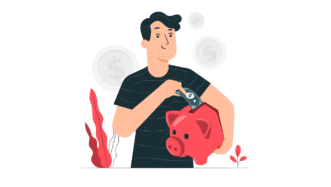






Hey guys, I’ve been experiencing a problem downloading the presentation. I’ve checked the speed and even updated my Google storage, just to be sure, but still, this presentation, for example, can’t be downloaded (the wheel is going on and on and then says “can’t be downloaded”). Maybe others have faced the same problem? Pls let me know!
We haven’t heard of anyone having similar issue as yours. We tried downloading it ourselves just a moment ago and everything worked fine. Maybe it was some intermittent Google issue. Please try again in a few hours and if it’s still not working, send me a message with a screenshot of what you see and info what exactly you click – this will help me find a solution for you.
When I try to download student worksheet or teachers worksheet I get the error message. Error establishing a database connection
It works fine for me here, so please try again and if it continues to fail, you will have to clear the cookies and cache in your browser as this should fix the issue.