LESSON OVERVIEW
The main objectives of this lesson are to:
- engage in talking about digital parenting;
- use phrases to express opinions;
- watch a video titled ‘The pros and cons of digital parenting’.
With this lesson, students discuss how to manage children’s online behaviour, work on vocabulary for the discussion (e.g. monitor someone’s online activity, prevent online risks, track someone’s location, etc.) and talk about location sharing and tracking. They practise phrases to share opinions (e.g. On the one hand…, On the other hand…, If you think about it…, etc.), watch a video about digital parenting and think of arguments for different parenting perspectives. Students also discuss ways to handle children’s digital behaviour.
B2 / Upper Intermediate45 min
60 minSpeaking ClassUnlimited Plan
This is a Speaking Class worksheet. It includes a variety of tasks that let your students practise their speaking skills. This lesson format does not focus on grammar or vocabulary. Learn more about it here.
WARM-UP AND VIDEO
Before this lesson starts, students can do an additional task to practise vocabulary for talking about digital parenting. In the task, they give the first example of activities (e.g. control access, limit someone’s screen time, manage app permissions, etc.) that comes to mind. After that, students do a warm-up where they talk about location sharing and tracking. Then, they discuss statements about monitoring and modern parenting. Following that, students watch a video about digital parenting and say one thing they find interesting about it.
DISCUSSION
At this point in the lesson, students continue talking about digital parenting and think of arguments for pairs of opinions (e.g. Tracking their child’s location is good for parents. OR Tracking their child’s location is bad for parents.). Afterwards, they say which one they agree with more. Students also use phrases for expressing opinions (e.g. I guess…, I imagine…, On the one hand…, etc.). Next, they discuss questions about parenting and managing children’s digital behaviour. Then, students look at some ideas related to digital parenting (e.g. creating written contracts, role-playing online scenarios, setting device-free times, etc.) and explain why they think they are good or bad. Afterwards, they complete comments on digital parenting challenges with their own opinions and add more details.
WORKSHEETS
Subscribe to unlock these and many other Standalone lesson lesson plans with the Unlimited plan
Subscribe



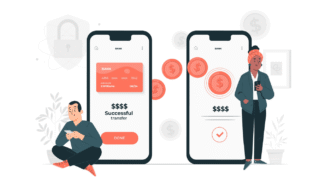
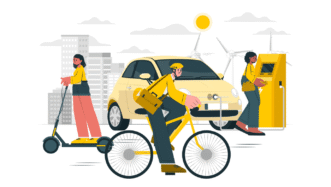
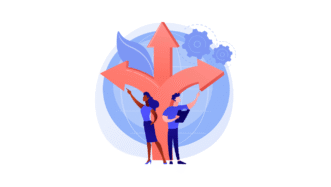

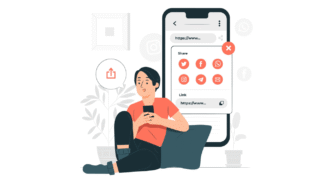

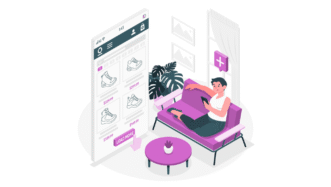



This class has gone down a treat! My students enjoyed it and we have had some very interesting debates. Excellent work! Thank you!
Thanks for taking the time to share your feedback with us! It’s great to hear that the lesson was such a success with your students 🙂
Excellent!
Thanks!