LESSON OVERVIEW
The main objectives of this lesson are to:
- analyse and talk about graphs;
- learn and use vocabulary for describing trends in data;
- watch an excerpt from a video on the sales of mobile phones.
With this lesson, students discuss and interpret graphs, practise vocabulary for describing them and talk about data analysis and investment decisions. They explore smartphone sales data, watch part of a video (30 seconds) on mobile phone sales and describe trends. Students also discuss future trends in smartphones and operating systems.
WARM-UP AND VOCABULARY
This lesson begins with a warm-up where students discuss understanding and interpreting graphs. Following that, they look at a gold price graph. Students match halves to create sentences about the trends in the graph (e.g. From 2001 to 2003, the price grew slightly). They then look at the sentences again and identify useful vocabulary for describing trends in data (e.g. increase, grow, drop). Afterwards, students look at the graph on the number of air passengers in New Zealand and choose the correct words or phrases.. Next, they look at the graphs from the previous tasks again and talk about analysing data and making investment decisions.
VIDEO AND MORE PRACTICE
In this part of the lesson, students look at the names of companies that sell smartphones. They say what data they might collect every quarter to grow their sales. Afterwards, students watch part of a video on the sales of mobile phones by brand between 2020 and 2022. They find the correct sentences and correct the incorrect ones. Following that, students look at other data for companies selling smartphones. They use phrases for describing trends in data (e.g. remain stable, sharply, slightly) and describe some trends. Next, students choose sentences about future trends in smartphones and operating systems. They pick the words that better express their opinions (e.g. iOS/Android will be more popular in the next ten years.) and explain their choices.
HOMEWORK/REVISION
This lesson plan also includes an additional task that you can use as homework or revision. In the task, students read a text about the price of cocoa beans in 2024. They find mistakes in the text and correct them. The task is available in the teacher’s version of the worksheet. You can print it and hand it out to your students. It’s also included in the e-lesson plan.
WORKSHEETS
Subscribe to unlock these and many other Standalone lesson with the Premium plan
Subscribe

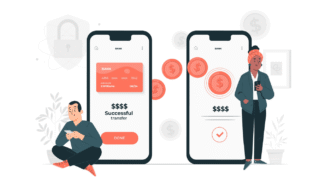
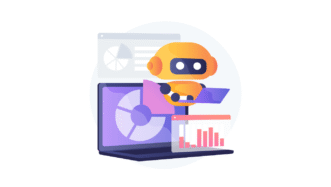

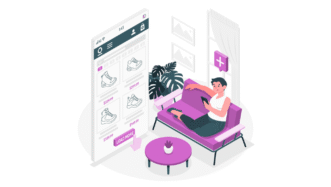
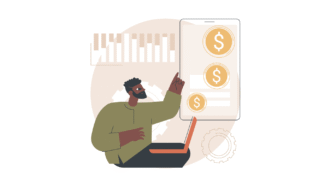
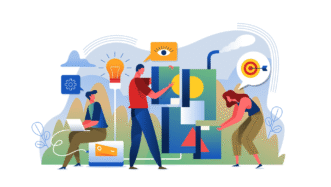
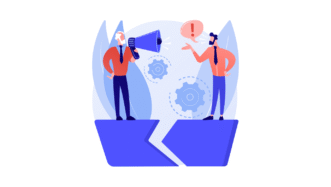
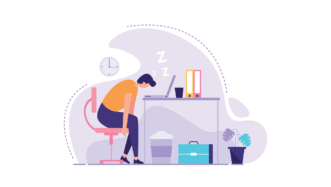


I got really excited when I saw the topic. I hope my students love it! Data is everywhere 🙂
Cool! I’m sure your students will enjoy it 🙂
This lesson will really come in handy for my business students. Thanks!!
Great, I hope your students like it 🙂
Excellent class, definitely need more business English classes like this.
Thanks, will do 🙂
This is a really useful topic for certain learners, especially in sales, data analysis, etc. Wonderful!
I’m glad you like it!
Great introduction to data analysis! The lesson clearly explained key concepts like data collection, interpretation, and visualisation. I especially appreciated the practical examples that made it easy to see how these skills apply in the classroom. Looking forward to more hands-on activities!
Thanks for you kind comment! I’m happy you find the lesson useful.