LESSON OVERVIEW
This lesson plan about the chair that conquered the world includes a variety of tasks for students to learn new vocabulary related to describing furniture and practise their presentation skills.
This is a Flipped Classroom lesson plan. In a nutshell, it means that the first part of the lesson needs to be done by students at home. Learn more about flipped classroom and how we implement it in these lesson plans in our post.
PRE-CLASS ACTIVITIES
The pre-class worksheet starts with a gap-fill exercise to pre-teach students the language which they’ll later be exposed to in a video about chair design. Their task is to read ten definitions and complete them with the words given. Once their meaning is clear, students watch the video and prepare for an in-class discussion answering a few questions. These pre-class activities are not only meant to trigger discussion, but also to inspire students’ creativity. Finally, they are asked to find a chair on the internet which they consider unique, bring its image to class, and explain to their classmates what makes it so special.
IN-CLASS ACTIVITIES
Discussion & describing furniture
The in-class part of the worksheet starts with sharing the answers to the questions about the video. Afterwards, students get another opportunity to boost their vocabulary while describing items of furniture. They look at images of five different chairs and two sets of vocabulary – adjectives (such as foldable, durable, ubiquitous) and nouns (e.g. legs, cushion, seat). Their task is to use the language given to answer four prompt questions about the images of chairs. The goal of this task is to encourage students to talk about furniture and help them get ready to give a presentation later in class.
Giving a presentation
In the last part of this worksheet, students give a presentation on their own unique chair chosen previously (in the pre-class task). To make this activity even more enjoyable and ‘real’, each presentation should be followed by questions from the audience. Encourage students to ask each presenter at least three questions. After all the presentations, ask students to choose the most elegant chair, the most ubiquitous chair, the most impractical chair, etc.
WORKSHEETS
Subscribe to unlock these and many other Standalone lesson lesson plans with the Unlimited plan
Subscribe


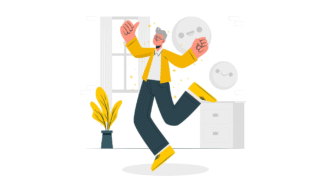






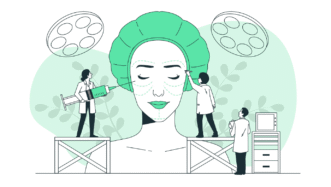
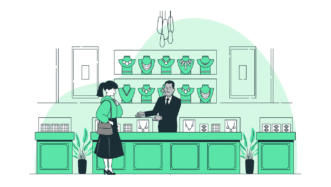

Wonderful! Thank you :).
Thank you for the comment!
Thank you, Katherine! I always wait for C1-C2 classes and they are always great here! Waiting for new releases:)
Fantastic lesson. Thank you very much 🙂
Thanks! Happy to hear that 🙂
This lesson is perfect. I wish more of the lessons on here were exactly like this in terms of structure. Well done!
Fabulous thanks for this!
Wonderful lesson. Thank you very much. Challenging C2 level lesson. Used it for a two hour adult conversation class with very good results. It’s a topic that lends itself to discussion. The vocabulary in preparation for watching the video was excellent. In addition to talking about chairs I asked students to work in pairs and choose an object whose design they found iconic of the 20th / 21st century. We worked with this lesson after working with the lesson “Talking about Objects”. They work well together.
Hi! Thank you so much for taking the time to share such detailed feedback with us! It’s awesome that you and your students enjoyed the lesson and found it engaging and at the same time challenging enough 🙂