LESSON OVERVIEW
We’re happy to bring you a cyberbullying lesson plan for your English language learners! It’s another ‘first’ for ESL Brains as this lesson plan is not only for adults (parents, in particular) but also for teenagers. In this lesson, we want to start a discussion on teen problems and how to fight them as well as to teach some nice vocabulary.
We got the inspiration for this topic from one of our teacher fans on Facebook, Lucia Canaletti who shared with us the lesson video.
WARM-UP
Our cyberbullying lesson plan kicks off with a short text which is a definition of cyberbullying. Not to start the lesson with a text, we’d recommend having a quick warm-up task. Ask students to list all the possible problems and challenges that teenagers have nowadays, and try to rank them from the most serious to the least serious ones. This way you will lead into the topic as surely one of the things on your students’ lists will be related to cyberbullying. The lesson plan includes a definition of this problem and its many faces so don’t go into much details at the beginning.
READING AND VIDEO
Exercise 1 consists of the definition of cyberbullying and includes a couple of words that are important when talking about this problem. Students need to read the text and then connect the underlined words and phrases from the text with their definitions (a-f). This way they can decipher their meaning by looking at the context. The next activity comprises a short discussion related to cyberbullying. Afterwards, watch with your students the video. It’s a Huawei ad that looks into the effect of not respecting someone’s privacy and posting photos online. This represents one of the ways teenagers are bullied nowadays (FYI: the video itself has almost no dialogs or script).
DISCUSSION
The following task will bring closer different examples of cyberbullying. First, your students need to fill in the gaps with gerunds to discover various cyberbullying behaviors. After they are done, talk with your students what they think about these behaviors and whether they’ve experienced such actions in real-life.
Before going to exercise 5, we recommend doing the extra task we developed for our students. For more details, see the section below. Exercise 5 prepares your students for pair-work/group discussion. If you have a small class, ask your students to work on their own and think of ways how parents, teenagers and teachers can fight cyberbullying. While for bigger classes, we’d recommend doing this task in pairs. In the next phase, students will have to work in pairs or groups and compare their lists of actions and choose the best ones.
EXTRA TASK – ADJECTIVES (PDF-ONLY)
For this cyberbullying lesson plan, we created an extra task about adjectives. Students will learn new words that they will use during their discussion/pair-work tasks. Additionally, you will be introducing adjective suffixes so your students will also learn how to build words. It’s a more interactive task as students actually need to connect word parts to discover adjectives.
See the Teacher’s Version pdf for worksheets to print out.
WORKSHEETS
Subscribe to unlock these and many other Standalone lesson lesson plans with the Unlimited plan
Subscribe




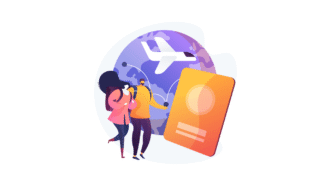
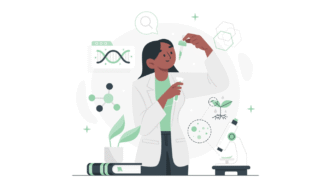

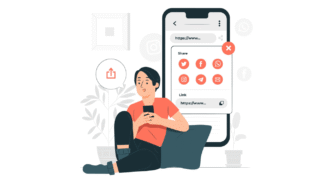






REALLY HELPFUL. THX.
This is a fantastic topic for a lesson. Currently a lot of kids / teen are having worshops dedicated to prevention of cyberbullying.
Although, the lessons takes much less that 60 minutes. I expanded it, added photos to descibe cyberbullying as a warm-up and a few vocab exercises. All in all it took me 45 minutes. The issue for me was that in the end the lesson didn’t offer specific advice to prevent or fight cyberbullying. Would be nice to discuss them with the students.
Hi Olga! Thank you so much for taking the time to comment. I looked at the lesson again and think that, depending on how much your students are eager to talk, the lesson should take at least 45 minutes. We provide some ideas on how to extend it in the notes in the Teacher’s version of the worksheet. Nevertheless, we changed the time to 45 min to consider your suggestion. Also, in the lesson we just ask students to come up with their own ideas on how to fight cyberbullying, so it might be a good idea to ask them to read some articles online on other advice as homework.