LESSON OVERVIEW
This lesson allows students to talk about business trips, learn some useful vocabulary, and have a lot of discussion and role-play.
WARM-UP & VIDEO
The lesson starts with a warm-up activity. Students answer a few general questions and talk about business trips. Then, they look at different activities (e.g. delivering or taking professional training, networking with other professionals, trying local food, etc.) and discuss which things they would find interesting to do on a business trip. After that, students move on to a video. First, they watch the video and say why it was made. Then, they work with vocabulary (e.g. upgrade the room, grab a book, head to a pool, etc.). Students read sentences and choose the correct words. They watch the video again and check their answers. There is also a list of concept-checking questions for teachers to make sure students understand the key vocabulary.
ACTIVITIES TO TALK ABOUT BUSINESS TRIPS
In this part of the lesson, students practise the vocabulary and talk about business trips more. First, they discuss the tips from the video and add two or three tips of their own. Then, they complete the sentences with their ideas and add details. After that, students have a discussion and talk about business trips, what is important when you have one, and whether they are more stressful than regular work. As a final activity, students do a role play. They read the information about their business trip (e.g. hotel location and facilities, schedule, etc.) and decide how they will spend their free time together.
HOMEWORK/REVISION
This lesson also includes an additional task that you can use as homework or revision. In the task, students practise the use of the vocabulary to talk about business trips while describing pictures and brainstorming ideas. The task is available in the teacher’s version of the worksheet. You can print it and hand it out to your students. It’s also included in the e-lesson plan.
Subscribe to unlock these and many other Standalone lesson lesson plans with the Unlimited planWORKSHEETS

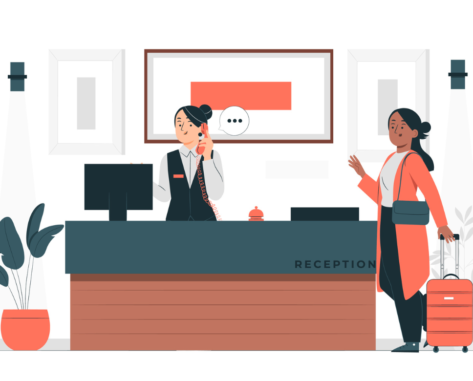











I CANNOT DOWNLOAD BUSINESS TRIPS FUN OR BORING?
This lesson is for Unlimited subscribers only so that’s why you can’t access it.