LESSON OVERVIEW
In this lesson students discuss biometric technology, its applications and the concerns people have about using it. Students also do a word formation exercise and complete a definition.
This is a Critical Reading Club worksheet. With this format, students need to read an online article at home and do the exercises in the classroom. Learn more about how to use such worksheets and their benefits in our post.
ACTIVITIES
The lesson starts with a warm-up activity in which students think what each part of the word biometrics might refer to. Then, they read a definition of biometrics. Their task is to complete the gaps with correct forms of words (e.g. distinction – distinctive, authentic – authenticate). Students also need to complete examples of biometric identifiers. Next, they discuss some questions related to the article they read at home and share their opinions on the use of biometrics. Finally, students look at a list of biometric technology applications and say which of them they find intrusive and why.






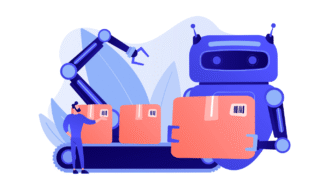
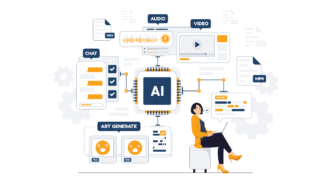
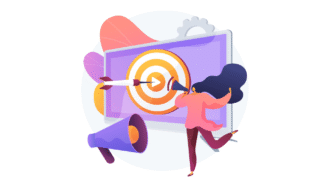


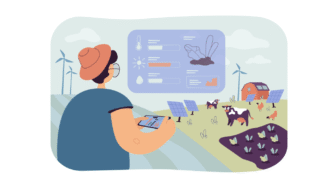
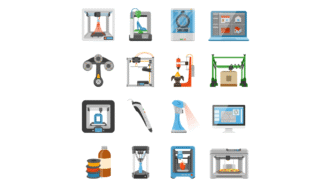


Comments