LESSON OVERVIEW
This speaking worksheet focuses on discussing new technology. Students answer questions, read and discuss a quote and watch two videos. Students also talk about the future of technology.
We like this topic so much that we decided to have two worksheets about it, but for different levels. To check out the more advanced one (C1/C2), click here.
B2 / Upper Intermediate45 min
60 minSpeaking ClassUnlimited Plan
This is a Speaking Class worksheet. It includes a variety of tasks that let your students practise their speaking skills. This lesson format does not focus on grammar or vocabulary. Learn more about it here.
WARM-UP & VIDEOS
The lesson starts with a discussion. Students read a quote about technology and answer the questions. They talk about new gadgets and their importance. They also speculate about the next big thing after smartphones. Then, they move on to talk about different wearable devices (smartwatches, fitness trackers, Bluetooth headsets, etc.). Students share whether they have used them and for what purposes. After that, students watch two videos and start discussing new technology – smart contact lenses. They decide if this technology makes them feel excited or scared and if they can imagine themselves using it. Then, they watch the second video about more applications of this technology and talk about it.
DISCUSSING NEW TECHNOLOGY
For more speaking practice, students look at different areas of life (shopping, travelling, communication, etc.) and try to brainstorm possible applications of smart contact lenses in these areas. To wrap up discussing new technology, students have one more speaking task. They think about the future of technology and discuss which superpowers (e.g. being able to fly, having super strength, controlling things with your mind, etc.) technology can give to people. Then, they share if they would like to have such powers. There is also an additional article a teacher can share with their students if they find this topic interesting. The article will get students discussing new technology.
Subscribe to unlock these and many other Standalone lesson lesson plans with the Unlimited planWORKSHEETS

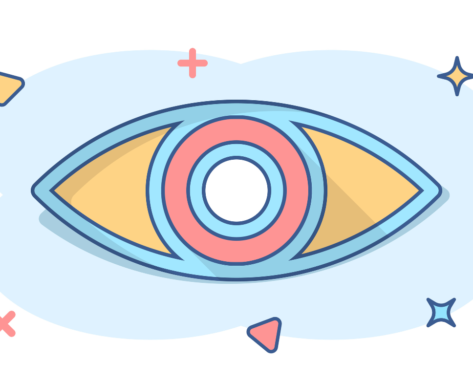





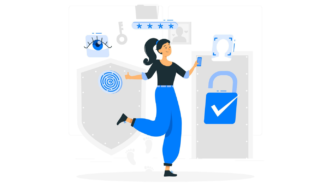


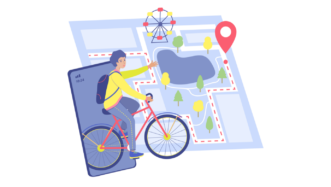



I love this lesson! Will use it this week for my Adult speaking class.
Happy to hear that 🙂 Let us know how your class went!