LESSON OVERVIEW
The main objectives of this lesson are to:
- expand students’ vocabulary related to work communication methods and phrases commonly used in emails;
- develop interpretation skills by reading and watching videos on annoying email behaviours;
- promote critical thinking skills by analysing personal feelings in email-related situations.
In this lesson, students expand their vocabulary by assessing commonly used email phrases that can be considered annoying (e.g. As per my last email…, Any updates on this?, Just checking in., etc.) and practising structures to show irritation (e.g. It is irritating to…, I hate it when…, I’m fed up with…, etc.). They also have the chance to use the vocabulary from the lesson to talk about their personal experiences and analyse emailing situations.
B2 / Upper Intermediate60 minStandard LessonUnlimited Plan
WARM-UP & VOCABULARY
This lesson starts with a warm-up in which students brainstorm tasks that should be done by email, messaging app, phone call or in person (e.g. sharing company announcements, firing an employee, sharing a file, etc.). Then, they discuss their preferences and personal experiences regarding work communication methods. After that, students read a text about the most annoying email phrases found in a survey (e.g. As per my last email…, Any updates on this?, Just checking in., etc.) and analyse their use by discussing their frequency and why they might annoy some people. After that, students practise vocabulary to express irritation to situations that involve emails (e.g. I’m fed up with receiving long or unimportant emails, Spam emails really get on my nerves, etc.).
VIDEO AND DISCUSSION
In this part of the lesson, students practise their listening and interpretation skills by watching two humorous videos about how emails can be annoying. After identifying the situations presented in the videos, students share their perspectives about them. They also have the chance to consolidate the vocabulary studied in the lesson by examining annoying situations and creating sentences with some prompts. Afterwards, students discuss how they feel in some situations involving emails (e.g. You accidentally press ‘Send’ on an email with loads of spelling mistakes.) and how they deal with them. To wrap up the lesson, students debate the pros and cons of some emailing ideas (e.g. making creative subject lines, using interactive elements, etc.).
HOMEWORK/REVISION
This lesson plan also includes an additional task that you can use as homework or revision. In the task, students create sentences about annoying workplace situations by using the vocabulary studied in the lesson. The task is available in the teacher’s version of the worksheet. You can print it and hand it out to your students. It’s also included in the e-lesson plan.
Subscribe to unlock these and many other Standalone lesson lesson plans with the Unlimited planWORKSHEETS




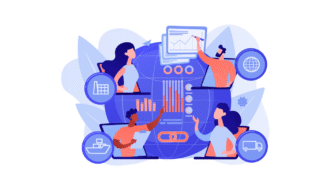
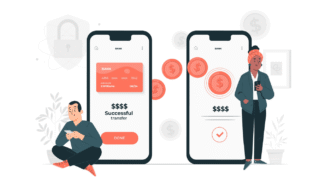
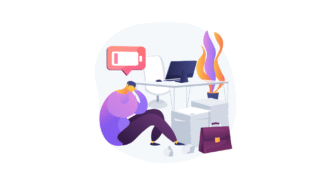
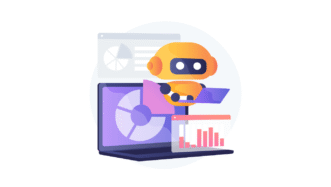

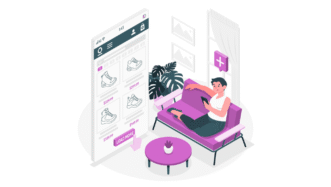
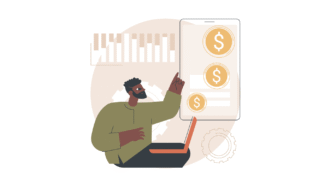

Great business topic and fun way to tackle it, thank you
Hi Beatrice! Thanks for the feedback, delighted you enjoyed the lesson 🙂
Great lesson, though I personally prefer the original YouTube video on this topic: https://www.youtube.com/watch?v=HTgYHHKs0Zw
Thanks, Tim! We also really liked that video but it unfortunately it contained one element (about scam emails) that could be offensive, so we decided against it 🙂