LESSON OVERVIEW
In this lesson students watch a video about being a digital nomad and learn and practise advanced multiword verbs.
C1 / Advanced60 minStandard LessonPremium Plan
VIDEO & DISCUSSION
At the beginning of the lesson, students discuss some data regarding the remote job market. They also talk about the term digital nomad and brainstorm the benefits of the digital nomad lifestyle. Then, students watch the first part of the video and need to answer three comprehension questions. While watching the second part of the video, students write down the benefits of the digital nomad lifestyle. After that, students talk about the ideas mentioned in the video. They also brainstorm the demerits of being a digital nomad.
MULTIWORD VERBS & ROLE PLAY
Students read a comment referring to the video and find synonyms for the phrasal verbs in context (e.g. knuckle down, slack off, piece together). They also need to do a gap filling activity in which they need to complete seven sentences with the correct forms of phrasal verbs from the text. After that, students discuss the idea from the comment they read. They decide which of the issues mentioned is the most serious, brainstorm other downsides of combining work and travelling, and say whether the digital nomad lifestyle is something they might enjoy. During this speaking activity, students need to use the multiword verbs from the lesson. Finally, students do a role play activity. One of the students in a pair is a project manager, and the other one is their boss. They need to discuss whether working from a different time zone would be possible for the project manager. Students do that using the provided prompts, as well as the advanced multiword verbs from the lesson. Before they start, they can take two to three minutes to plan how they will use the verbs in the conversation.
Subscribe to unlock these and many other Standalone lesson with the Premium planWORKSHEETS


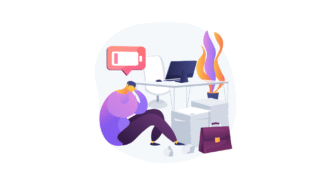
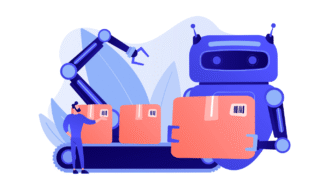
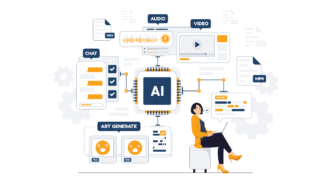
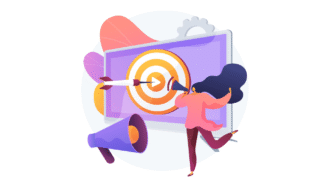
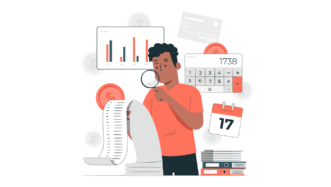
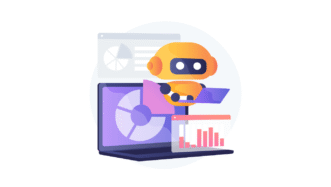
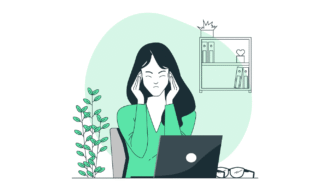



This lesson is awesome. I’d like to suggest that more lessons, specially around B2/C1, use the style of having a small text giving a counterpoint or adding more info, while using vocabulary related to the video. In my experience, this helps the students interact a lot more with the topic.
We are glad to hear that you and your students liked the lesson. We’ll certainly take into your account your wish to see counterpoints in our lessons. Thank you! 🙂
This class is brilliant! My students enjoyed the intro discussion and the vocabulary practice afterwords. Thank you so much!
Hi! Thank you for the feedback 🙂
fabulous lesson as always
Hi Kev! Thanks for the kind words.
Thank you for a great lesson plan! Amazing work.
Is there a chance to see some time a lesson about Beauty/Make up/Appearance? I’m certain it will be sublime for lots of teachers and students.
Hi Anna,
Thank you 🙂
For sure, we’ll try and make a plan on the topic if you feel this will interest our teachers and their students!
Is it possible to correct ‘on Bali’ to ‘in Bali’ please? Great lesson 🙂
Well, Bali is an island so I guess you’d say ‘on Bali’ not ‘in’.