LESSON OVERVIEW
In this lesson students talk about jokes and humour. They discuss different types of jokes, listen to a podcast, share their thoughts about humour and even try to make some jokes themselves.
C2 / Proficiency45 min
60 minSpeaking ClassUnlimited Plan
This is a Speaking Class worksheet. It includes a variety of tasks that let your students practise their speaking skills. This lesson format does not focus on grammar or vocabulary. Learn more about it here.
WARM-UP & LISTENING
The lesson starts with students identifying the difference between pranks, dad jokes and pun and matching them with some examples. After that, students share if they find such jokes and humour funny and talk about what makes them laugh. Then, students listen to a humorous podcast story and discuss it by completing the sentences. They say whether they find the story funny and the comedian’s actions appropriate. There is also a discussion activity that focuses more on pranks. Students talk about pulling pranks on others, their own experience, and using pranks as a marketing opportunity. After that, students move on to a short reading activity.
READING & MORE DISCUSSION
In this part of the lesson students continue talking about jokes and humour and read a short text about April Fool’s Day pranks by Google. Teachers might decide to explore this topic more and share videos about specific examples of the pranks. There is also a short discussion devoted to this topic. Then, students look at the opinions about jokes and humour (e.g. Dark comedy is never appropriate. vs Given the right context, dark humour has its comic value.) and decide which they agree with. Finally, students get a chance to create their own jokes. They look at the beginnings of jokes and think of a punchline. After that, teachers might ask them what they think is more important: the joke itself or its delivery. If teachers feel like it, they can wrap up the lesson with a Don’t laugh challenge in which students read jokes to each other and try to make the other students laugh.
Subscribe to unlock these and many other Standalone lesson lesson plans with the Unlimited planWORKSHEETS


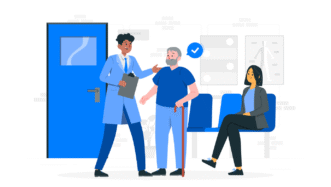

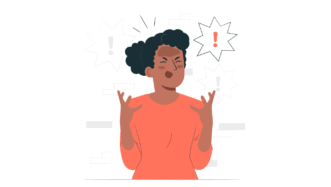




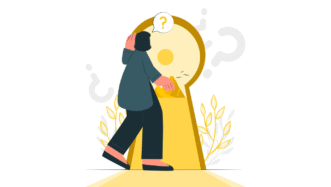
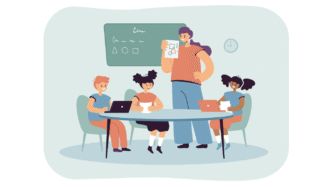

Podcast link doesn’t play :'(
Did you try the link in the PDFs? We’ve just checked that again and it works fine for us.
I’m having trouble with the audio in the podcast too.
Are you using the link in the PDF? What kind of a mistake do you get?
Hey guys!
Great lesson 🙂
But there is a slight mistake…
It should be “defuse” and not “diffuse”: Can humour help DEFUSE (not diffuse) a tense situation?
Thanks! We totally overlooked it 🤭 It’s fixed now!
Guys, how long is the podcast?
For this lesson, students need to listen to one story from the podcast, and it is 7-min long.
The video link is not working
Hi! There’s a link to a podcast in this lesson. It should take you to This American Life website. Can you try this link again?
This lesson turned out to be a real gem with my C1+ class (10 people).
We used about three hours to go through it!
The Google pranks were so much fun and discussing why Google may be doing this every year created quite a debate in the breakout rooms (this is an online class.)
Locating the right podcast spot where the prank is talked about is a bit tricky, I am glad I prepared myself in advance. Anyway, all was great. Thank you soooo much!
Thanks for such a detailed feedback, we appreciate it! Regarding the podcast, the link should take you to the place where the part you need starts. But if it doesn’t, it’s 34:11 🙂
The link does not work. I found the video on YouTube:
https://youtu.be/fFO0CkSiZfI?si=fpkP5hJB4I_-Mp0S
Thank you for sharing the video! We’ve checked, and the podcast link in the lesson works fine on our end. Just a heads-up: the host speaks for a bit before the comedian comes on.
link in the pdf goes to https://www.thisamericanlife.org/578/i-thought-i-knew-%20you/act-two-0
where is says “The requested page “/578/i-thought-i-knew-%20you/act-two-0″ could not be found.”
Hi! We’ve just checked and it works OK on our side. Looking at the link you shared, there are some odd symbols – %20. If you remove them, the link should works just fine.
that was the link directly from the worksheet
I clicked on the link in the teacher’s version of the PDF but it takes me to a page saying “page not found”
Can you help? Thanks!
Hi! We’ve just checked that and it works fine one our side. Please, check again and if you still can’t open the PDF, contact us at [email protected]
2nd day in a row using your lessons with links yesterday it was a link to Facebook that didn’t work and couldn’t share today this lesson!!!! the link not able to share , fine for me but not for sharing. Please fix your problems it, looks so unprofessional for tutors when your resources are not working and very bad for you as a company.
Could you please clarify what you mean by the link not being for sharing? It works fine on our side – we can open it and share it by copying the link.
Video no longer available for this lesson
Hi! There’s a link to a podcast in the lesson, but one of our users has also shared this link https://youtu.be/fFO0CkSiZfI – it’s the same comedy bit.