LESSON OVERVIEW
In this lesson about memes students look at some famous examples of memes and discuss them. They also learn the story behind one of them by watching a video. Students learn and practise vocabulary and try to create their own memes.
B2 / Upper Intermediate60 minStandard LessonPremium Plan
WARM-UP & VIDEO
This lesson about memes starts with an optional warm-up that the teacher can decide to do if they know their students will enjoy it. In this warm-up, students look at some famous memes and discuss them by answering questions. There is a similar activity focused on a particular meme (Success Kid) that is present in the Student’s version of the worksheet. This activity also serves as a lead-in to a video. Students watch the first part of the video and make notes about some topics. After that, they watch the second part of the video and decide if the sentences are true or false. Finally, they discuss the video and say if they find the story interesting and if they know other similar stories.
VOCABULARY & PRACTICE
In this part of the worksheet, students work on vocabulary. They read some comments to the video and match the words in bold to their meanings. Then, teachers can help students to practise the vocabulary by asking them to continue sentences using the words and phrases they have learnt. Students also agree and disagree with the comments. This wouldn’t be a lesson about memes if students didn’t try to create their own memes. So in the next activity, students read captions on the Success Kid meme and discuss whether they are funny. After that, the teacher offers students templates to create their own memes based on their recent achievement or another memorable event. Students exchange their memes and choose the funniest. At the end of the worksheet, students revise the words by completing the gaps in questions. Then, they answer the questions.
Subscribe to unlock these and many other Standalone lesson with the Premium planWORKSHEETS







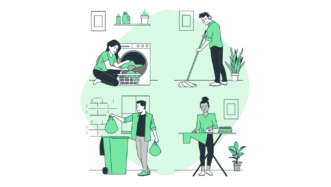






I enjoyed teaching this lesson. Interesting story, funny activity about writing your own meme. 10/10, thank you;)
Thank you so much for this positive feedback! 🙂
Awesome! So much fun for the students!
Page 16 – Errors:
E and F have the numerical answer next to the descriptions.
Apart from that, great!
Also check out:
https://imgflip.com/memegenerator
Oh, what a rookie mistake! Somehow we missed that during quality check :/ Of course, it’s fixed already. BTW thx for the link. If you want to have a lazy option, let AI generate memes for you: https://www.supermeme.ai/
I just used this lesson to teach teenagers and they loved it! Great story, interesting topic, they were really into it! Loved the matching of the vocabulary practice, they did really well and were challenged at the same time.
Thanks!
Thank you so much for your feedback, Daniela! It’s great to know your students enjoyed the lesson 🙂