LESSON OVERVIEW
The main objectives of this lesson about web design are:
- learn and practise the terms related to web design;
- analyse the information from a video by highlighting and utilising its key points;
- work on expressive language skills.
In this flipped lesson students learn the vocabulary to describe web design: technical terms and more sophisticated phrases to describe the terms. Students also watch a video about web design trends and describe some modern websites of different companies. They also talk about other aspects of web design such as its current trends and its future.
C2 / Proficiency60 minFlipped LessonUnlimited Plan
This is a Flipped Classroom lesson plan. In a nutshell, it means that the first part of the lesson needs to be done by students at home. Learn more about flipped classroom and how we implement it in these lesson plans in our post.
PRE-CLASS ACTIVITIES
In this part of the lesson about web design students learn design terms and prepare for a lesson. First, they match the terms (e.g. hover, whitespace, parallax scrolling, etc.) to their definitions. After that, students read the statements and decide which terms from the previous activity they describe. The statements include some useful phrases that students can use in a classroom discussion (e.g. improve readability, reduce clutter, celebrate minimalism, encourage users to stick around, etc.). Finally, students explore websites or apps they use and find examples of how the terms they learned are implemented. In such a way, they prepare for a class discussion.
IN-CLASS ACTIVITIES
This part of the lesson about web design starts with a warm-up in which students share what they like and dislike about the website/app of their choice. After that, students move on to a video activity. Before they watch the video, students look at some trends (e.g. overstimulation, animated product reveal, overlapping text, 90s aesthetic, etc.) and guess which one the video won’t mention. Then, they watch the video and check their answer. Students also read some statements and match them to the trends. After that, students watch the video again and check their answers. Students also analyse real websites of some companies and use the vocabulary they learned. At the end of this lesson about design, students also discuss the web design industry and the profession of a web designer. Finally, students choose one of the statements related to web design and elaborate on it.
HOMEWORK/REVISION
This lesson about web design also includes an additional task that you can use as homework or revision. In the task, students use the trends and the vocabulary they learned in the lesson. The task is available in the teacher’s version of the worksheet. You can print it and hand it out to your students. It’s also included in the e-lesson plan.
Subscribe to unlock these and many other Standalone lesson lesson plans with the Unlimited planWORKSHEETS



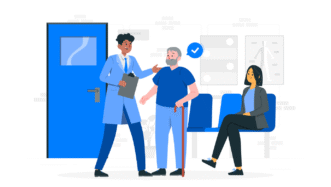
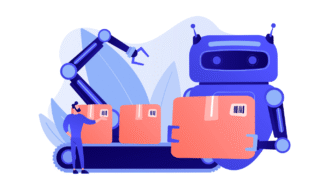
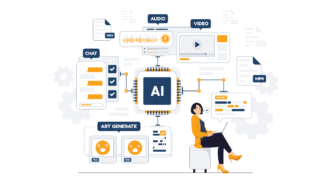
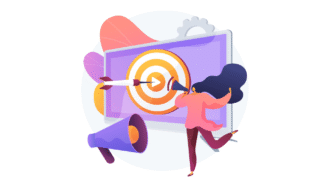


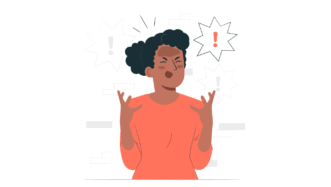


Dear Olia,
My students loved this lesson! Thank you!
One thing, when I open the slides, it says, “The file is in the owner’s bin and you will soon permanently lose access to this file”. Please don’t let this beautiful lesson plan disappear.
Cheers,
Liz
Hi Liz! Thanks for bringing this to our attention. It was my mistake but I retrieved the file as we’re not planning to have this lesson disappear 🙂