LESSON OVERVIEW
The main objectives of this lesson are to:
- learn and practise vocabulary for presentations;
- watch a video on how to present your ideas effectively;
- develop skills in structuring a presentation.
In this lesson, students explore vocabulary for presentations (e.g. I’m going to tell you about…, As you can see…, I’d like to turn to…, etc.), practise using it and discuss their perspectives on presentations. They also read the text of a presentation and watch a video with tips on how to communicate their ideas with clarity.
WARM-UP AND VOCABULARY
Students start this lesson with a warm-up in which they identify presentations they have seen recently and list things they remember from them. Afterwards, students discuss questions about skills and their personal experiences related to presentations. Then, they read a short text of a presentation and point out who it is for. After that, students create phrases by completing gaps in the text with verbs. Next, students read the text again and identify the phrases to structure a presentation (beginning of a presentation, explaining examples, moving to another topic and finishing a presentation). Then, they order statements to make a presentation. They also rewrite the beginnings of the statements using five phrases from the previous task.
VIDEO AND DISCUSSION
In this part of the lesson, students watch a video about how to present their ideas clearly and complete statements from the video with one word. After that, they discuss questions about tips on how to deliver a good presentation and talk about the exercises they would do to improve their presentation skills. Next, students brainstorm scenarios related to work presentations, where they determine the most appropriate situation from a pair and justify their reasons (e.g. using coloured pictures OR using charts and graphs). Finally, they think of a work-related task and present it using phrases from the lesson. Students also use the points listed in the activity to help them prepare what to say.
HOMEWORK/REVISION
This lesson also includes an additional task that you can use as homework or revision. In the task, students match halves to create sentences and add one more related sentence to each of them. The task is available in the teacher’s version of the worksheet. You can print it and hand it out to your students. It’s also included in the e-lesson plan.
Subscribe to unlock these and many other Standalone lesson with the Premium planWORKSHEETS


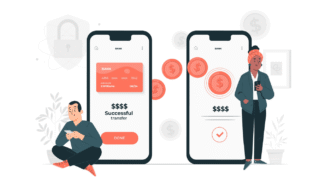
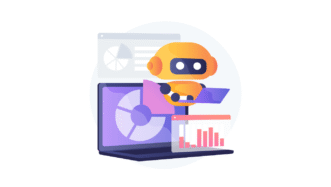

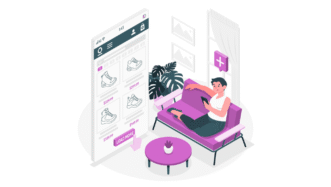
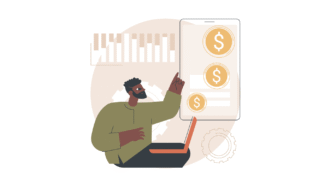
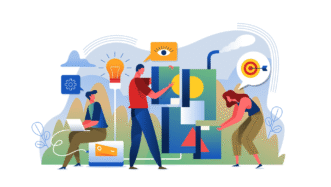
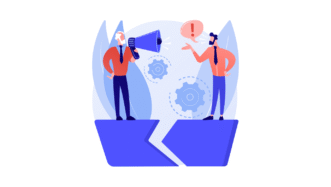
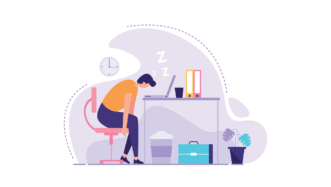




Hi, I would say “on the slide” rather than “in the slide” (British English)
Hi! I think that both options are OK 🙂
Very nice lesson!
Thanks 🙂
Thanks for this useful lesson. It would be helpful to have some more lessons about giving the presentation.
Thanks for the comment! We’re happy the lesson came in handy! You can check out our other lessons on presentation skills here.