LESSON OVERVIEW
The main objectives of this speaking lesson are to:
- talk about kids and technology by describing pictures and answering questions,
- watch and understand tips from a video.
Students remember the first time they used different technologies and compare being a parent and a child now and in the past. They also discuss tips and ideas on how to teach kids to use technology.
B1 / Intermediate45 min
60 minSpeaking ClassUnlimited Plan
This is a Speaking Class worksheet. It includes a variety of tasks that let your students practise their speaking skills. This lesson format does not focus on grammar or vocabulary. Learn more about it here.
WARM-UP & VIDEO
The speaking lesson starts with a warm-up activity. Students share their earliest memories of doing different activities such as sending emails, using a mobile phone, playing a video game, etc. Then, students do an activity in which they talk about kids and technology by describing pictures and discussing the questions. The pictures feature parents spending time with their kids with and without technology. The questions raise the point of whether being a parent and a child was less difficult in the past. Students then move on to talk about tips on how to teach children to use technology. First, students look at categories and predict the tips. Then, they watch the video and compare the actual tips to their ideas. Students also discuss the video and say which tips are best for parents.
MORE ACTIVITIES TO TALK ABOUT KIDS AND TECHNOLOGY
In this part of the lesson, students have more speaking activities. First, they look at different things (e.g. having your own smartphone, setting up accounts on social media, using a parent’s smartphone as a toy, etc.) and decide what the best age to start these activities is. To wrap up the talk about kids and technology, students read the statements and choose four they agree with. Among the statements, there are points about children being better users of technology than adults, technology as an ultimate tool for education, children’s privacy when using social media and others. Students also have to explain their points of view.
Subscribe to unlock these and many other Standalone lesson lesson plans with the Unlimited planWORKSHEETS







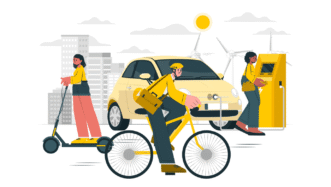
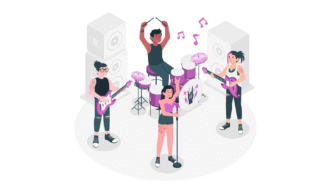

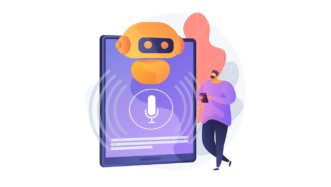

Comments