LESSON OVERVIEW
Agile project management has been the buzzword among software developers for years. Many IT companies use this approach as their work methodology but many non-IT enterprises have started turning towards Agile as well. The most popular Agile approach is Scrum. In this lesson, students will have an opportunity to learn the basics of Scrum, some key project-related vocabulary and Scrum-related terms. Instead of teaching IT vocabulary that really is too basic for anybody in the industry (i.e. application, browser, bug, etc.), focus on something more detailed and up-to-date.
This lesson is rather aimed at professionals with basic or zero knowledge about Scrum, however, the last part, which focuses on comparing Scrum and Waterfall, works very well with people who have already worked in Scrum or had any other project work experience.
LEAD-IN
The lesson starts with some multiple answer questions that check the knowledge of project management vocabulary. This task is not really teaching IT vocabulary, but that type of language is used in IT all the time. If your students work in an international environment, most of that language should be a piece of cake. Otherwise, it’s a good opportunity to learn a few basic project management language. The next exercise gives students opportunity to practice newly learned language and talk about some projects they were involved in. If you have students that do not have this kind of professional experience, you can steer the conversation toward some personal projects they had. In such case, remember to skip question C as it refers to the theory of project management.
VIDEO
This lesson is about teaching IT vocabulary so the next few exercises focus on that! The first task in this section involves listening for specific vocabulary. Students will watch a short video that is an overview of Scrum (project management framework designed for software development work) and fill in the gaps in the provided sentences. The words they need to put are mainly Scrum-related terms. If your students know Scrum, that introduction is a nice refresher of the language used in that methodology.
READING
Next task goes deeper into Scrum as it provides a bit detailed, but still brief, description of the Scrum framework. Through this task you will teach IT vocabulary used in IT/software development every day. It can basically be used as a Scrum glossary but it includes some other common IT project words as well. After reading the text students need to find (near) synonyms for eight words to further develop their vocabulary on the topic.
DISCUSSION AND DEBATE
Next comes two speaking practice tasks. Students will have to compare two project management methodologies (Waterfall and Scrum) and discuss their pros and cons. First, let students watch video 2 to give them a bit more context and some differences between those two approaches. Then, they will have a few questions to discuss in pairs to share their opinions about Scrum and Waterfall as well as comment on the video. The final point of the lesson is a debate on the usefulness of agile methodologies (Scrum). Split students into 3/4-person groups and ask them to prepare arguments in favor or against Agile. They can use the provided infographic as a guide on the key differences between Agile and Waterfall. Give them 5-7 minutes to get ready and then pair the groups and start the debate. Give them enough time to talk (5-10 minutes) but also reserve some time to look at the key issues you catch while monitoring your students.
I must admit that this task works best when you have people with some experience working within those methodologies and if I teach people for whom Scrum is just a buzzword, I skip this task as the debate turns out not to be so engaging.
WORKSHEETS
Subscribe to unlock these and many other Standalone lesson lesson plans with the Unlimited plan
Subscribe




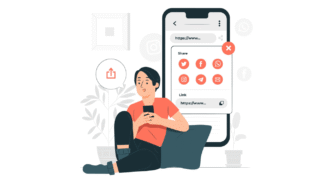
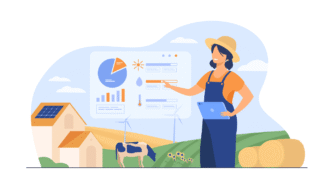
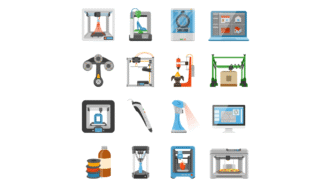


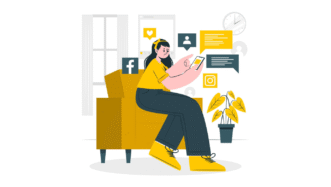


Hi Stan!
How’s it going?
This lesson looks so interesting! I will give it a shot with most of my students.
I’d like to know if you can develop a lesson about Kanban, talking about it in general, only to introduce the vocabulary.
Agile is a trend, and I’d like to explore that.
Thanks a lot!
Agnaldo! Thanks for your comment and suggestion. I think I might create a lesson about Kanban. It’s an interesting concept and is used not only in IT, so I might do it with focus on Business English.
Share your feedback on this Scrum lesson once you give it a go.
Thanks a lot, Stan!
Have a good week.
I would also be interested in a lesson about Kanban.
I was so happy to see this comment here, a shame that when I searched the topic I didn’t find it, =(
Sorry to disappoint you! To be honest, I forgot about that. I will bring this topic to the writer’s room and see whether we can make this lesson happen.
good content
Hi Stan, I cannot download the E lesson. I get Sorry, the file you have requested has been deleted.
Make sure that you have the correct URL and the owner of the file hasn’t deleted it.
Get stuff done with Google Drive
Hmm, it’s fine on our end. Try refreshing your cache (ctrl+F5) while you’re on this website. If you still have problems, email us at [email protected]
Thank you for this lesson! It is perfect as I have students who are project managers in the IT field. I appreciate all the work you put into the lessons. Thank you!!
Simply amazing! Thank you
Happy to hear you liked my lesson, Hugo!
I did this lesson with a student who works with IT. He LOVED it! It was very engaging, since it was about a subject he deals with everyday. Thank you and keep ’em coming!
Nice to hear that! Thanks for letting us know 🙂