LESSON OVERVIEW
With this worksheet, your students will learn some classic movie quotes, use them to practise reporting verbs and do some fun pairwork activity.
C1 / Advanced30 minStandard LessonPremium Plan
DISCUSSION & MOVIE QUOTES
The worksheet starts with a short discussion about the types of movies students like. Next, they move to reading some famous quotes and they have to match them with movie titles. To extend a bit this activity, ask them whether they remember any of these films and what they were about. It’s up to you (and your students’ willingness to speak) how much time you spend on this activity.
REPORTING VERBS
Next, students get a table which presents reporting verbs and the structures we use with them. Their task is to rewrite the quotes using verbs in brackets. You can divide your students into pairs or groups as they have to rewrite as many as ten quotes. Then, you can check the answers together.
FUN PART
On top of that, there is a semi-controlled production task where students need to be a bit creative and come up with some original celebrity quotes. First, they write down a name of a famous person (politician, actress, singer, model, etc.) under each bubble. Then, they exchange their handouts and write what these famous people could say. Finally, they get the handouts back from their partners and report what the celebrities said using reporting verbs where possible.
RELATED LESSON PLANS
This worksheet goes well with our lesson plan:
WORKSHEETS
Subscribe to unlock these and many other Standalone lesson with the Premium plan
Subscribe



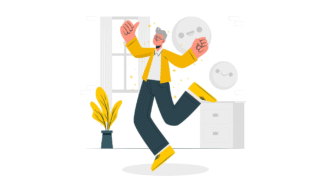



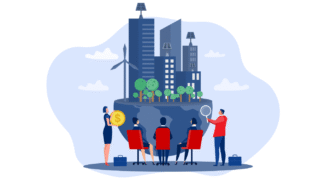

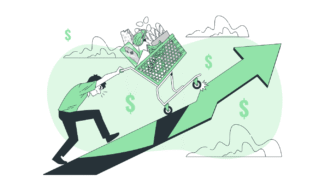
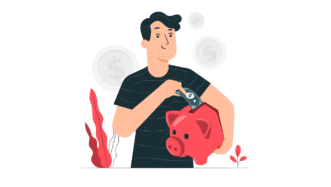

There are some really nice activities in this lesson. Guessing the quotes from film is a really nice context for looking at reporting verbs. My class also enjoyed the final activity at the end which we turned into a guessing game. Thanks!
Thank you for your feedback! I’m really glad to hear that 🙂
Thanks for the great lesson!
The last category on slide 30 is a bit misleading as we don’t use prepositions after ‘deny, admit…’
Hi Oksana! Thanks for the comment! Actually, we forgot to transfer brackets to the e-lesson plan from our PDF version of the worksheet. The correct label in the table should be ‘verb + (preposition) + ing’ to make students aware that a preposition is optional. Thanks for bringing it to our attention! We’ve just fixed that!