LESSON OVERVIEW
The main objectives of this lesson are to:
- learn advanced expressions for complaining;
- watch a video about ‘chronic complainers’ and discuss the idea;
- talk about benefits, specific scenarios, and alternative mindsets.
With this lesson, students discuss the concept of complaining! They discuss whether the behaviour can be useful, and what its drawbacks and consequences can be. They watch a short video about ‘chronic complainers’ and discuss alternative strategies to complaining. They learn a ton of useful vocabulary, including complaining verbs, related expressions, and some idioms. They also discuss specific situations and simulate conversations.
WARM-UP AND VOCABULARY
This lesson on advanced expressions for complaining begins with a warm-up in which students share their most frequent complaint. They choose the opinion that best encapsulates their attitude about it and give more details. Next, they discuss general questions about the behaviour. Afterwards, they look at some idioms (e.g. Don’t cry over spilled milk) and evaluate them in relation to complaining. Then, students read sentences about complaining and answer questions about the nuances of the verbs in bold (e.g. moan, whinge, grumble). Next, students play a ‘complaining game’. In pairs, they choose two scenarios from boxes and ‘out-complain’ one another, using the verbs from the previous exercise. After that, students read more sentences and choose the correct word to complete them, using their knowledge about the verbs’ nuances. They learn more complaining phrases (e.g. put a damper on things) and match them with the definitions.
VIDEO AND DISCUSSION
Students continue practising the advanced expressions for complaining by choosing one opinion they agree with and one they disagree with from the previous exercise. Then, they explain their perspective. Next, students read some more sentences containing the complaining expressions and think of specific situations (e.g. regret bouncing something off someone else). After that, students watch the video about ‘chronic complainers’ and take notes about specific parts. Then, they discuss some questions about the video. Next, students look at some tips to deal with chronic complainers. They read situations in boxes and take turns simulating conversations while utilizing the tips given. Finally, students look at some common things that people complain about (e.g. slow WiFi, traffic). They use a strategy of gratitude to outline how one could reframe a negative iteration into a positive one.
HOMEWORK/REVISION
This lesson plan also includes an additional task that you can use as homework or revision. In the task, students write social media ‘posts’ and ‘comments’ using words or phrases from the lesson. You can print it and hand it out to your students. It’s also included in the e-lesson plan.
WORKSHEETS
Subscribe to unlock these and many other Standalone lesson with the Premium plan
Subscribe
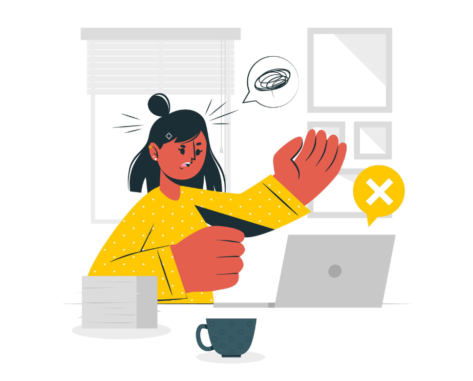

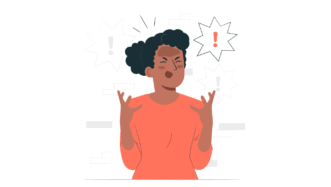



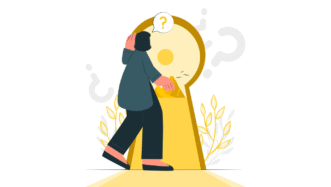
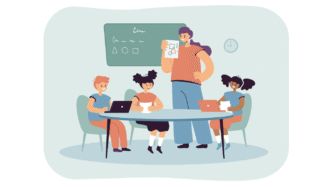



Please fix the spelling mistakes with ‘whine’
Hi! Thanks for your comment. We’ve looked over the lesson and we’re not sure which spelling mistakes you’re referring to; it all looks good on our side! Could you be more specific about the error(s) and we’ll try to address it?
I think they’re refering to the lesson’s overview:
“`
Then, students read sentences about complaining and answer questions about the nuances of the verbs in bold (e.g. moan, ***whinge***, grumble).
“
There is no spelling mistake.
To whinge and to whine are different verbs and both are correctly spelled in the lesson.
The only thing I find annoying in this lesson when you’re teaching virtually is the constant need to go forward and backward between slides for the first exercise. Is there a better way to do it in the lesson itself, or I’d be interested to know how other teachers work around this type of exercise when teaching online?
Hi John! Thanks for your comment and for pointing out this formatting issue. We’ve since changed the e-format, so it should be easier to work with now.
This looks like an interesting lesson, but I’m unable to access the Google Slides for it. When I click the e-lesson link, I get a message that says :”You need access
Request access, or switch to an account with access.”
I don’t have this problem with any other ESL Brains lessons.
Hi Denise! It seems you have an old version of the page stored in your browser – the button is now linking to a new version of the e-lesson plan. Please try pressing Ctrl+F5 while on the page to do a forced page reload or use a different browser. This should help but if not, contact us via email and we will help you!