LESSON OVERVIEW
This TED talk lesson plan is based on a short video by Chris Anderson titled “Questions no one knows the answers to”. This time students get a lot of grammar exercises on asking questions (direct and indirect ones) and discuss some hard ones.
(IN)DIRECT QUESTIONS
First, students have to create questions to given answers. This exercise checks their knowledge of various tenses and grammatical structures. Then, students should study the examples of indirect questions and introductory phrases. As a teacher, help students understand the issue by, e.g. giving them more examples or eliciting other structures on the board. After that, students have to rewrite questions from exercise 1 using various introductory phrases. The last grammar task is working in pairs. Students get a list of topics and they have to ask each other indirect questions connected with their free time, education, work, etc.
VIDEO AND DISCUSSION
Then, before watching the TED-Ed video, there is a short discussion on questions kids ask. Next, students move to the video and they have to write down three of them that the speaker mentions, and then they try to answer them. In the last exercise, students have to imagine that they are parents and try to answer the selected questions that kids ask.
It usually takes me around 60 minutes (including 2-minute video – students can watch it twice to write down what they hear) to do this lesson plan. I do it with strong B1+ students or with B2 students if I want to remind them of this grammar point.
EXTRA TASK − ROLEPLAYING (PDF-ONLY)
We created something that would allow students to use indirect questions in a real-life situation and is based on authentic material. In our extra worksheet, students will have to play the role of potential candidates and hiring managers to talk about the best job in the world. The scenario encourages students to use indirect questions to sound polite. It’s a fun task as the advertised job is probably the best job in the world ?
Role-play cards for this task are available in the Teacher’s Version pdf
WORKSHEETS
Subscribe to unlock these and many other Standalone lesson with the Premium plan
Subscribe




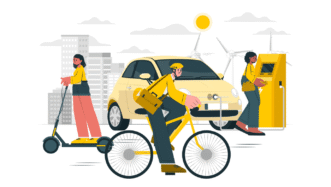
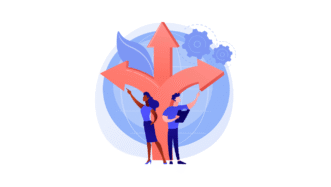
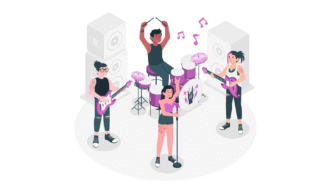

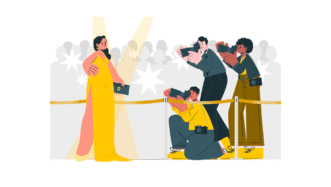
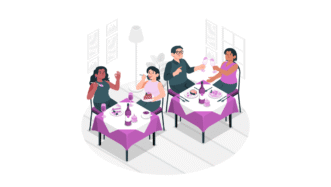
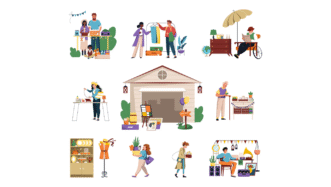

I’d like to tell you guys that all the lesson you’ve posted here are incredibly amazing. Thanks for taking time to make them and share with us teachers. God bless you.
Thanks a lot! We’re happy you enjoy them 🙂
I’d like to thank you for the time and effort you dedicate in these lessons. They are wonderfully thought of and organized. They make us think and reflect and we learn the language in a very natural way. Knowledge flows.
Marcela, thank you! That’s exactly what we want our lesson plans to be!
Very fun lesson !
Thanks for sharing! Excellent material!
Thanks for your comment!
More similar extra tasks, please! They are very creative :))))
Thanks!
Amazing lesson, guys! I just wanted to ask you about slide 6 (sentence: I wonder if/whether you want to go to the cinema tonight?) – do we need a question mark here? I was trying to prove a point to my students and I told them that a question mark isn’t necessary unless the introductory part is a question (e.g. Could you tell me…) and then they asked me about this, so just wanted to clarify with you. Once again, you’re doing a great job with these lesson plans!!! 🌸🌸🌸
Hi there! Thanks for your comment! I’m happy you found the lesson interesting 🙂 Answering your question, actually, when it is clear that an answer expected, we would use a question mark in such introductory phrases. If the context was more of a statement of wondering about something without there being a request for feedback it would use a full stop. Hope that helps!
Such a great lesson. I appreciate ESLbrains so much. Long may you continue!
Thank you so much for such kind words 😍 Cheers!