LESSON OVERVIEW
The objective of this lesson plan is to make students learn the rules and understand the use of Future Continuous and Future Perfect. Apart from a few grammar tasks, students will also watch an interesting video and have a lot of opportunities to speak.
The video might be unsuitable for some audience! Viewer discretion is advised. Consider using this lesson plan only with adults and make sure it’s culturally appropriate for your students!
FUTURE CONTINUOUS AND FUTURE PERFECT
The lesson starts with a discussion about the future. Students have to look at an image we prepared and tell how our lives might be different in 50 years in their opinion. Next, they read a short text and on its basis complete a table with rules and forms of Future Continuous and Future Perfect. Additionally, they get one more grammar task where they have to complete a few sentences with the correct forms of the verbs given. To practise these sentence in speaking, students work in pairs and make predictions about their lives using the tenses they’ve learnt about in this lesson.
VIDEO & DISCUSSION
The video included in this lesson plan was recommended by one of our subscribers. Thanks, Agnes! Before watching the video, students discuss what technologies will emerge in the future. Next, they watch just a 30‐sec excerpt and guess what the man shown there might be doing. After that, they watch the whole video and take some notes about the world presented in the video. Finally, using their notes, students discuss the future as shown in the video using Future Continuous and Future Perfect. The lesson plan ends with a general discussion about our future, technology, etc.
WORKSHEETS
Subscribe to unlock these and many other Standalone lesson lesson plans with the Unlimited plan
Subscribe




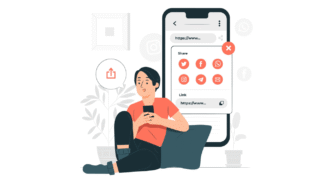

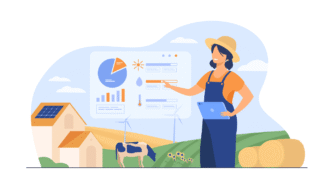
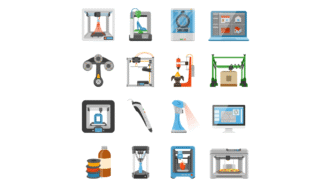




I’m exited – I recommended the video
Thank you so much for that! Video recommendations are always welcome 🙂
LOVE IT!
Thanks 🙂
Thank you for the work you do.
Thank you, Martha 🙂
This viedo is amazing, I’ve been using it for some years now, but this lesson plan made it SO much better!
Perfect! Great to hear that you find the worksheet useful 🙂
Although the video here doesn’t suit every student, in the right setting it’s brilliant. Definitely a fan of content and covering issues that are confronting, controversial or even unsettling. It makes for great debate (in the right classes). Good work guys!
Thank you so much for the comment, Dave! We really appreciate that!
Brilliant.
Where is the lesson plan?
To see this lesson plan, you have to be our Unlimited plan subscriber.
Great
Hi the vimeo link requires a log in. There is this youtube link from the original creators. https://www.youtube.com/watch?v=lK_cdkpazjI
Thanks for sharing! We will update our materials to include this link as it’s easier to access than on Vimeo.
There’s nothing like a good video with an intriguing storyline to motivate students. It’s also well-intergrated into the material. Looking forward to using it.
Congratulations.
Jon
Thanks! I hope you have a good class and engaging discussion with your students 🙂
The file says the future continuous form uses a gerund instead of the present participle. That doesn’t make sense to me, because it’s not a gerund—it’s a verb form used as part of a continuous tense, not a verb acting as a noun.
Thanks for bringing that to our attention! I’m sorry we overlooked that, but we’ve just updated the worksheets to avoid any confusion.