LESSON OVERVIEW
In this ESL speaking lesson about generative AI, students listen to a 3-minute excerpt from a podcast, talk about generative AI applications and discuss how AI might change our lives.
C2 / Proficiency45 min
60 minSpeaking ClassUnlimited Plan
This is a Speaking Class worksheet. It includes a variety of tasks that let your students practise their speaking skills. This lesson format does not focus on grammar or vocabulary. Learn more about it here.
DISCUSSING APPS & PODCAST
This ESL speaking lesson about generative AI starts with a warm-up in which students read some information on generative AI and discuss general questions about it. They also share other details they know about the technology (e.g. about ChatGPT, Bard, Midjourney, DALL-E). Then, students read short descriptions of generative AI apps (e.g. a website builder, a chatbot builder, a co-writer, a communication coach) and talk about their features. They also share how the apps might facilitate their work. Before listening to the podcast excerpt, students get some general information about the topic and discuss what ideas might be mentioned. Then, they listen to the podcast excerpt and complete some statements with what they hear as well as their own ideas. After that, students decide how ChatGPT might change journalism and marketing by choosing words in sentences. They also need to explain their choices.
TALKING ABOUT AI
In this part of the ESL speaking lesson about generative AI, students do three discussion tasks. First, they look at a list of professions that might be affected by generative AI (e.g. scientists, lawyers, teachers) and discuss their views on the topic. They also talk about whether some professionals shouldn’t use generative AI. Then, students answer some questions related to generative AI and their job. They also share their views on the possible developments of AI in the near future.
In the final task of this lesson plan about generative AI, students decide whether certain points related to AI (e.g. copyright issues, computing power issues, bias, etc) are serious issues or not by choosing a category for them. They also need to explain their views in detail.
Subscribe to unlock these and many other Standalone lesson lesson plans with the Unlimited planWORKSHEETS

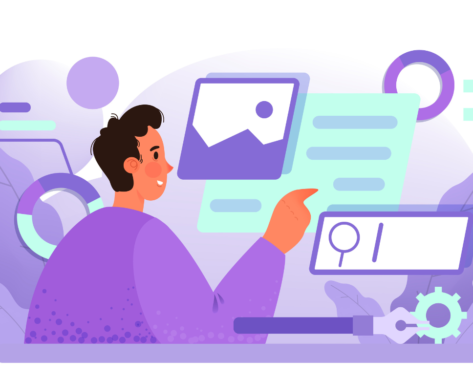


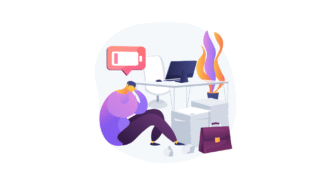
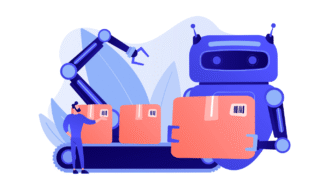
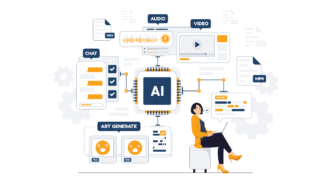
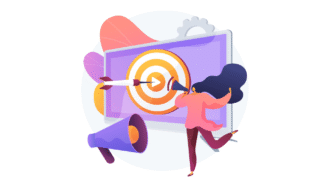
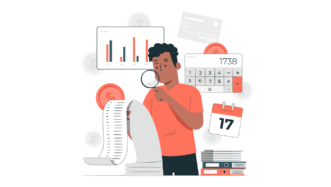

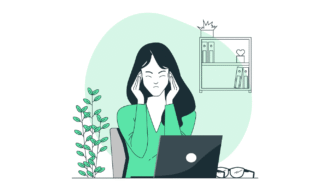

Thank you so much! I’ve been looking for this exact lesson (for a C1/C2 conversation class)!
Cool 🙂 Hope your students enjoy the discussion.
I can’t find the audio anywhere. There’s nowhere to play it on the podcast website that I can see.
I think it was just my ad blocker.
🙂
My sts and I absolutely LOVED this lesson. I guess what they enjoyed the most was the podcast because it was a different tool to practise listening. I believe that type of activity could be more present in the lessons to come.
Thanks for your feedback! We’ve been experimenting with podcasts a bit and also see their potential. If you haven’t already, you should try out the other two lessons featuring podcasts: You think this is a joke? and Surrounded by trees, with some flowers to smell. And stay tuned as more might come.
How do I unlock a lesson?
Generative AI tools – worth the hype?
Hi Lyanne! This lesson is available under the Unlimited subscritpion. You can get the subscription here or feel free to browse our free lessons here.
There is no link to the audio
Hi! You will find the link in the pdf and the e-lesson plan (just click on the headphones icon there).
Will be really helpful. Thank you
Lovely to hear that 🙂
this is a great topic but could the podcast be bookmarked at the right place? On my laptop the link just went to the entire podcast and it was impossible to scroll forward, so I had to let it run for 5 mins to find the right spot 😬
Hi! It’s probably too little too late but once you skip the ads at the beginning of the podcast (the green ‘skip’), the waveform becomes clickable and you can choose which part you want to listen to.
Thank you, that was well hidden – maybe it’s good to include this instruction in the TV – thanks for your reply!
In fact, I have a doubt. Is it possible to have this podcast transcripted? I am an “Unlimited Plan” subscriber. So where can I get it?
Hi! You can download the transcript here.