LESSON OVERVIEW
The main objectives of this lesson on life hacks are to:
- talk about clever solutions to everyday problems;
- practise action verbs to describe issues and tips for tasks;
- watch two short videos on life hacks.
Students discuss life hacks, talk about unusual ways to use everyday objects and watch two short videos. They also explore action verbs (e.g. flip, open, push, etc.), share their perspectives on tricks for making daily tasks easier and work in pairs discussing life hacks.
WARM-UP AND VIDEOS
This lesson on life hacks starts with a warm-up. Students look at pictures of everyday objects (e.g. a hairdryer, a newspaper, a sponge, etc.), say how people normally use them and think of one unusual way to use each of them. Then, students match the objects with life hacks they are used for (e.g. a sponge – Place it next to vegetables in the fridge to keep them fresh for longer.). After that, they discuss questions about life hacks. Next, students look at life hacks (e.g. how to remove grapes from a stem) and match them to objects (e.g. Ziploc bag, wooden spoon, carton, etc.) they think they use. Afterwards, they watch two videos to check their answers. Following that, students complete gaps with action verbs. They then watch the videos again and check their answers. Subsequently, students finish sentences using the life hacks from the videos and their own ideas. They also give details.
ACTION VERBS PRACTICE
At this point in this lesson on life hacks, students choose the correct action verbs to complete sentences about some everyday problems (e.g. It’s sometimes hard to place/twist/shake the lid of a jar.). Then, they say if and how often they experience the problems. Afterwards, students work in pairs. They look at the card they receive and tell their partner about their problem (e.g. gum is stuck to a carpet). Their partner listens to their problem and describes a life hack that should help solve it, using the objects on the card and action verbs (e.g. place, push, put, etc.).
HOMEWORK/REVISION
This lesson plan also includes an additional task that you can use as homework or revision. In the task, students read sentences and replace the incorrect verbs with the correct ones. Then, they finish the sentences to add more details. The task is available in the teacher’s version of the worksheet. You can print it and hand it out to your students. It’s also included in the e-lesson plan.
WORKSHEETS
Subscribe to unlock these and many other Standalone lesson with the Premium plan
Subscribe



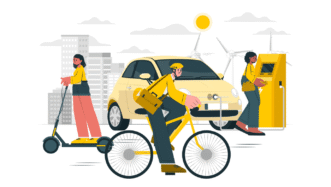
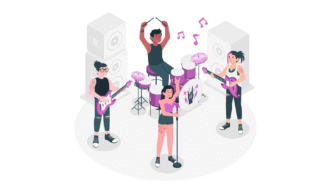

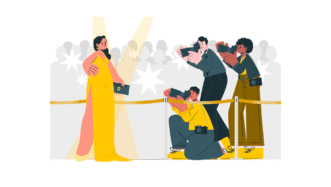
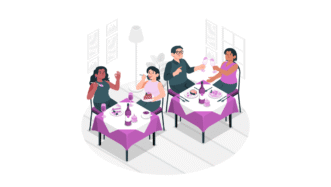
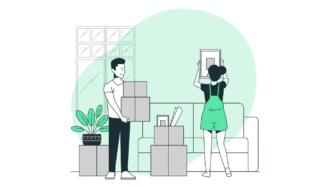
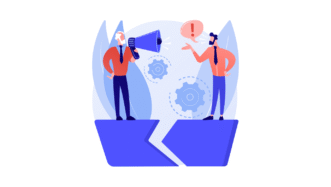

This is a cute lesson and I can really use it with many of my learners. However the first video is a bit offensive as it’s really mansplaining.
Thank you for your kind words! 🙂 We appreciate your feedback. While we understand that the first video may come across as controversial, we believe it’s more a case of over-the-top acting rather than intentional offense. That said, we recognize it can spark discussions, which is why we’ve included additional questions in the Teacher’s Notes to encourage students to share their thoughts and feelings.
No, it’s perfectly fine 🙂
Hi there! An error with the video word quiz. You “toss it [the carrots] in the refrigerator”
So we need “toss” as one of the word options
Thank you for pointing that out! We chose to use “put” instead of “toss” because “toss” is too challenging for this level. However, we’ve adjusted the worksheet to avoid any confusion. We appreciate your input!
This is an awesome lesson, thank you!!!!
Thank you! 🙂 We’re so happy you loved the lesson.